Revisiting Juno First
So, I was looking through my folder full of WIP homebrews, and came upon Juno First. When last seen, Chris had put together a nice looking title screen:

But as was mentioned in the comments, it would have been nice to make the scores a single color, instead of multicolored:

So I was wondering if this would work... (I think this is what Bob mentioned in the comments, but I'm not sure):
First, you have the title and some of the text, made up of sprites, as before:

But then, the scores and aliens are actually created by making a large bitmap out of the sprites, that's a negative image, in black:
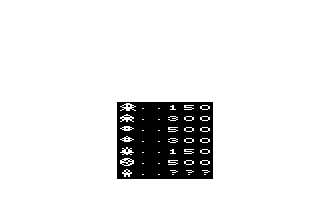
Below that, is the tricky part that I'm not sure about. It would involve changing the playfield color on a line by line basis, to put color behind where the alien ships go. Then, putting something solid behind where the score goes. What I'm not sure of, is if you can change the playfield color to do that, or if you can somehow make a large, single-color missile or ball for that (seems to me you can't, since their colors are defined by the player sprites and playfield, if memory serves).
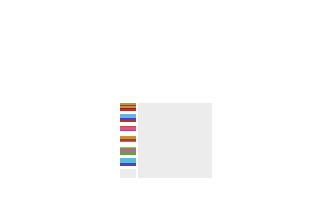
Below that, of course, would be a black background:
I'm also wondering if there would be a way to do this using flicker... since the entire logo is going to be flickering anyway (as are pretty-much all the sprites in the game). Maybe display the multicolored playfield one frame, then the solid one the next.
Anyway... just wondering. ![]() Still hoping to see Chris be able to finish this someday.
Still hoping to see Chris be able to finish this someday.


13 Comments
Recommended Comments