Art via Programming: The CircleLine program
When I finished the Visual Basic version of the Pattern program sometime back in the late nineties, my interest in creating art via programming waned considerably. I'm not sure why, I ran out of ideas or inspiration, I guess. Last year I took a Flash class at CNM and I learned how to program Actionscript. This inspired me to create more graphics programs.
The first idea that came to mind harkened back to my days in the ninth grade. Whenever I was bored in my mathmatics class (which was often) I would grab some paper, a pencil, a protractor and draw some geometric figures. What I would typically do is draw a circle, place dots evenly around the circle (every 20 or 30 degrees or so) and then draw lines between all the dots. I liked the effect it produced and experimented with different angles beween the dots and with different colored pens.
I never kept any of those drawings but the memory of them was clear to me last year when I came up with a computerized version of the drawings. Even though I had just leared Actionscript, I decided to create the program with Visual Basic.
Here's the interface you see when you first start the program:
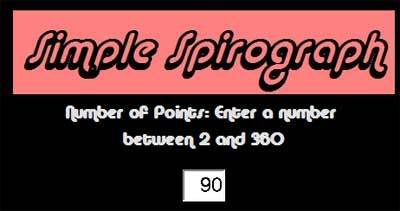
The input is simple, you just enter the number of points you want plotted. Even though the opening screen used the word "Spirograph" it really isn't a spirograph program and that's why I called the program CircleLine.
Here's the output of the program when you enter 8 for the number of points:
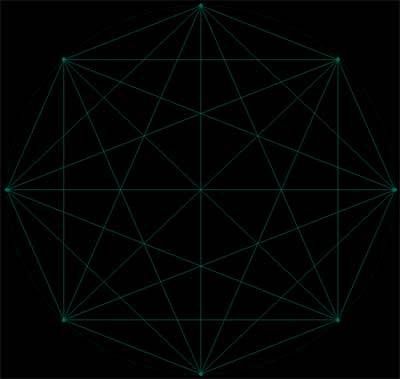
Pretty basic but the output gets more intricate with more points. Here's a plot with 30 points:
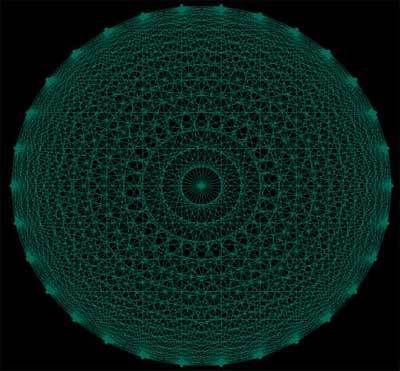
A nice intricate pattern but it looks flat and it wasn't long before I added color to the program. Here's the same 30 point circle with color:
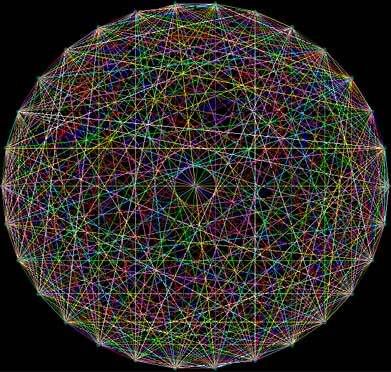
Much nicer. Here's another circle in color with only 16 points:
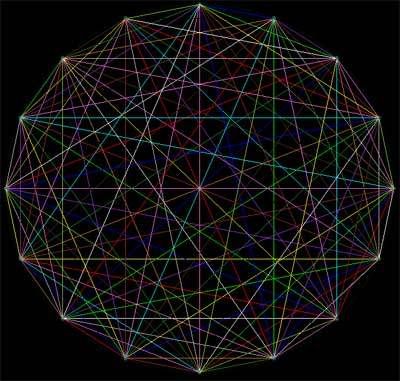
After 60 points, the circles become somewhat meaningless. A solid circle in fact. Here's a mono-colored circle with 90 points:
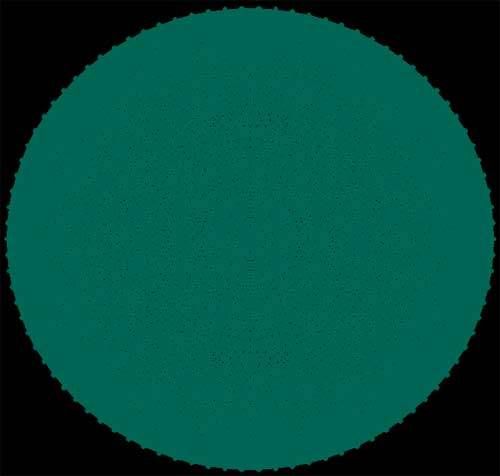
However, with color the result is remarkably different:
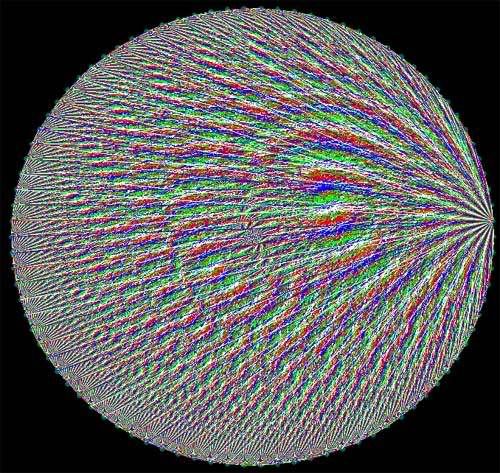
As you can see a lot of aliasing is going on here. One thing I didn't mention about the Pattern program were the moire patterns I got from some of the patterns in the program (especially in the linebox pattern). The moire patterns differed greatly depending on the graphics screens on which they were displayed. For example, the ReGIS and VT241 terminals showed very distinct and remarkable moire patterns. Not so much on my PC and the .jpg files I created.
Another thing I did with the Pattern program that I didn't mention was create a timer that would rotate the colors of the drawings. I decided to do the same with the CircleLine program. Here's a movie of the 90 point circle with the colors rotating:
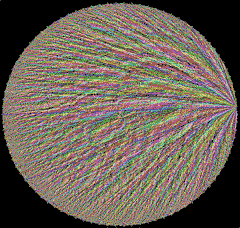
Kinda looks like a sonicgram. Of what, exactly, I don't know.
Out of curiousity I wanted to see what a 360 point circle would look like:
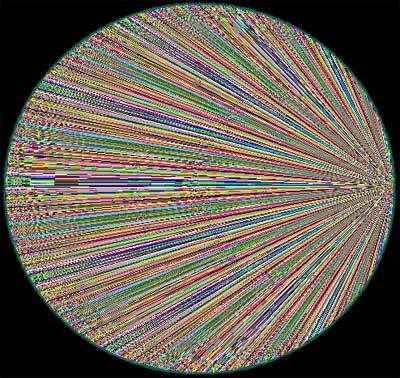
Meh. The only thing of interest is how the lines radiate out of the far right. I'm sure that has something to do with how I'm drawing the lines. I'm currently investigating using a different method of drawing the lines and I'm hoping to get different results.
It's fun creating these programs even though the drawings are somewhat basic. I've written a couple programs after finishing the CircleLine program and I'll post the results shortly.
By the way, my 9th grade math teacher noticed that I was bored and transferred me to an Algebra class. It was a good move on her part because I found Algebra much more interesting. So much so that I stopped drawing those geometric designs (I went back to those drawings in the 10th grade during my very boring Geometry class).
</lj-cut>


9 Comments
Recommended Comments