The 7800 Mod Mess Mixup Fixup - pt. 1
The 7800 really needs a nickname. The 2600 has several: Heavy Sixer, Vader, Jr., etc.
The 5200 is... uh... the Boat Anchor? Well, we'll go with that for now. But the 7800? As far as I know, it never got a nickname.
So I'm going to bestow one upon it: The Wedge.
It's cool. It's hip. It's trendy. And I'm sure that nothing ever nicknamed The Wedge ever had any bad connotations whatsoever. ![]()
Anyway, it's time to 7800-up my blog with my next fixit project: repairing a 7800. My first!
Not my first 7800. My first attempt at repairing a 7800. This is someone else's 7800.
Now then, some time ago, someone sent me a pile of consoles to fix. I just wish I could remember who that was... ?
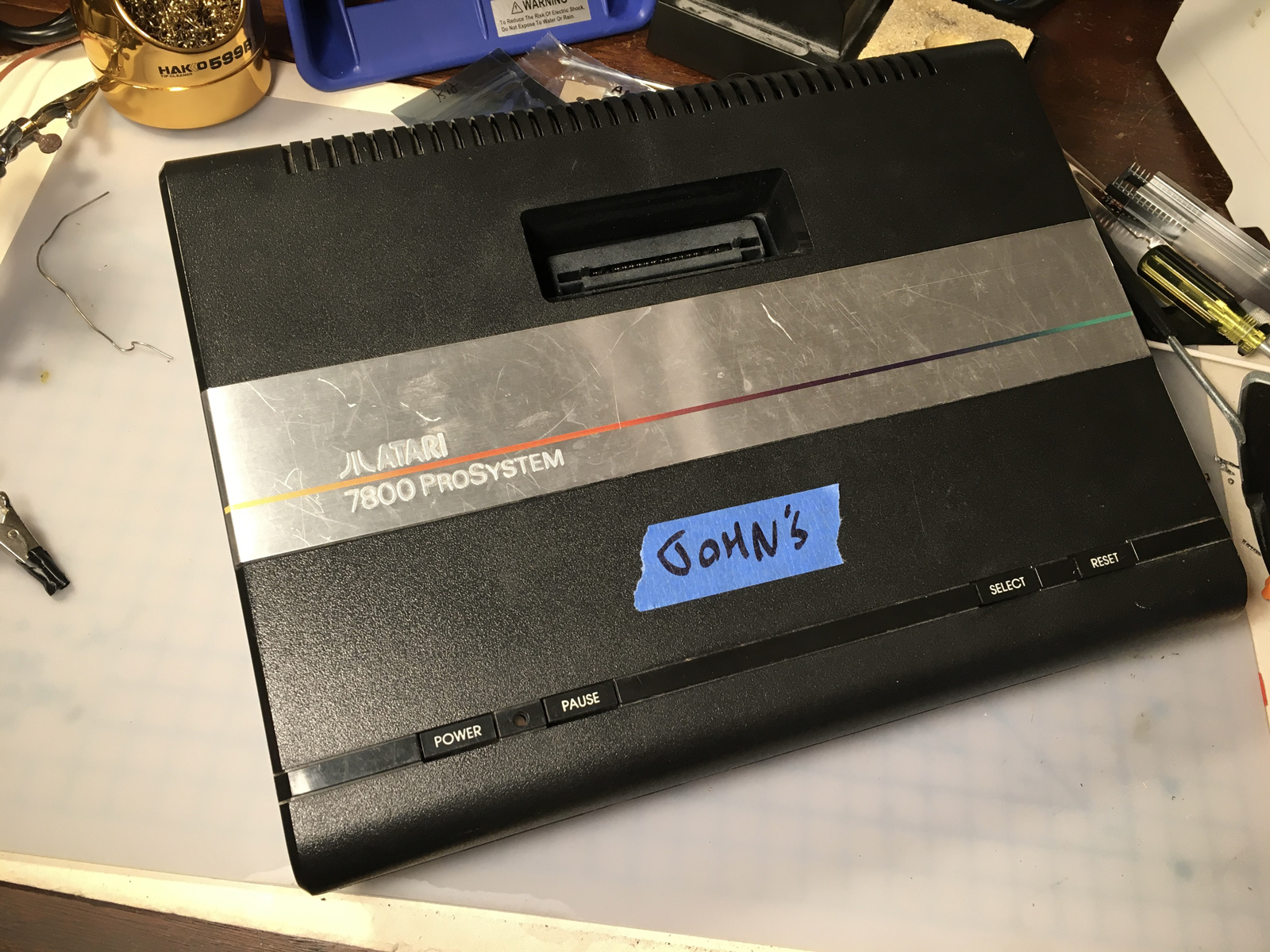
Guess I'll never know. But I do remember what's wrong: after a lightning storm (which took out two 2600s which I previously fixed here and here), the joystick buttons on the left port didn't work, and the right port didn't respond at all. So the first suspect is the RIOT. Also, there was a mod installed (by some random person on eBay apparently) that had composite and HDMI that...
Wait.
An HDMI mod?
That can't be right. There are no HDMI mods. There are HDMI scalers, adapters, converters and transcoders... but not "mods".
Huh.
Anyway, the owner, let's call him "John", didn't like the dull (aka "normal" on a 7800) colors of the composite video, and said the HDMI looked terrible. So he was interested in having that improved, in addition to fixing the other problems.
Anyway... let's take a look-see underneath. Video/audio mod jacks on the left. Magic "turn on the HDMI mod" switch on the right.

And a close-up of the HDMI port. Yep. There's an HDMI port there. Weird. And extra holes for... ventilation?

Well, let's see if it works. First - checking my monitor's composite input with color bars:
Annnnnnd... nothing from the 7800. But man... that is one BRIGHT LED. Obnoxiously so. But at least it's getting power.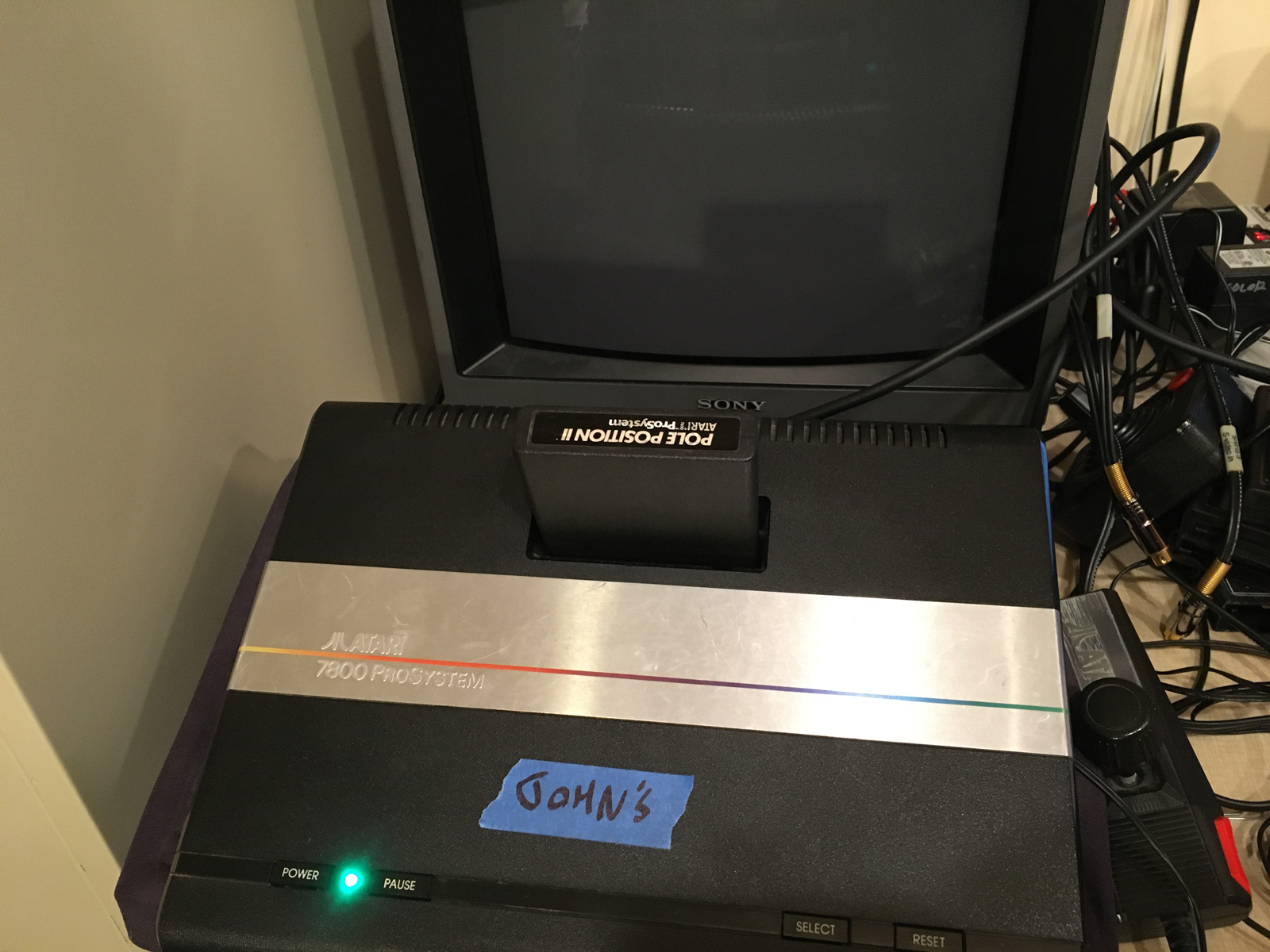
Next, I'll try HDMI. To set up my LG 4K monitor, I'm first sending my color bars through a Gefen scaler. Besides scaling S-Video video very cleanly, you can also make sure you're keeping the proper, original aspect ratio. Very robust options menu with lots of adjustments too.
It's a bit bulky, runs quite warm, and tends to be kind-of expensive. But I've used these at work for years, and never found a better, more full-featured scaler (outside of professional broadcast gear). And presently, Amazon has used ones for around $100. Dirt cheap!
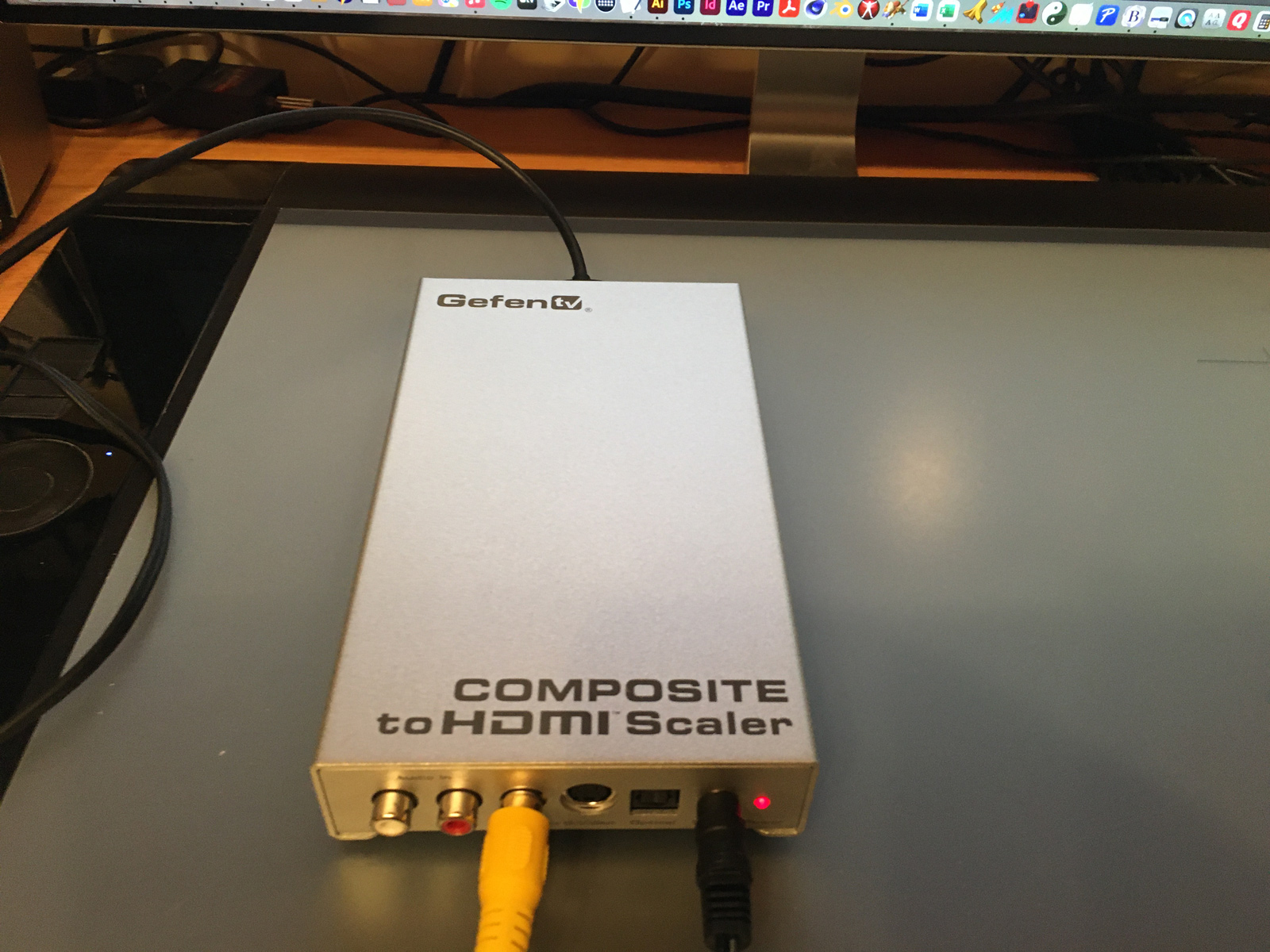
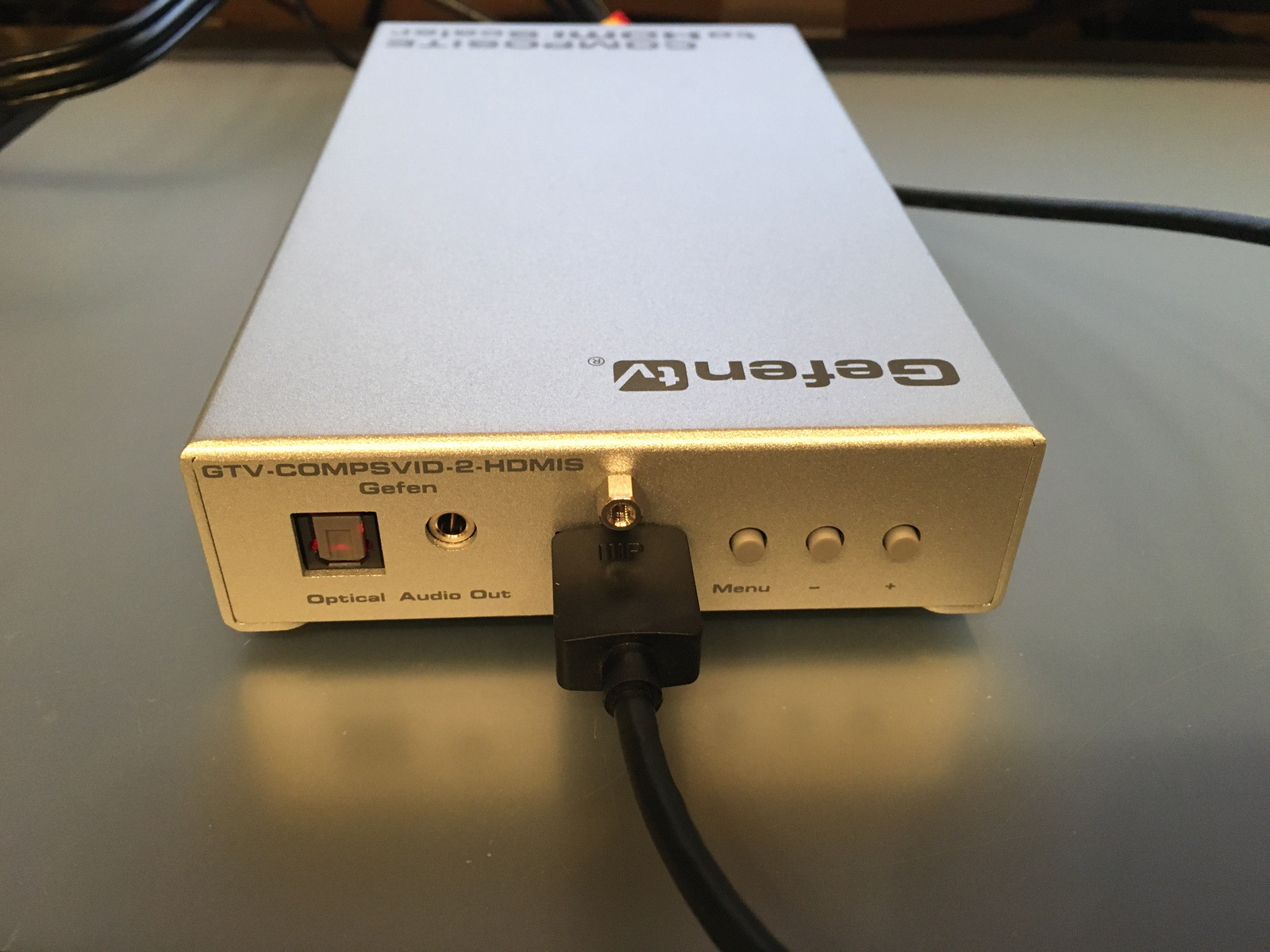
So the HDMI into my monitor is properly set up, but no love from the 7800's HDMI output: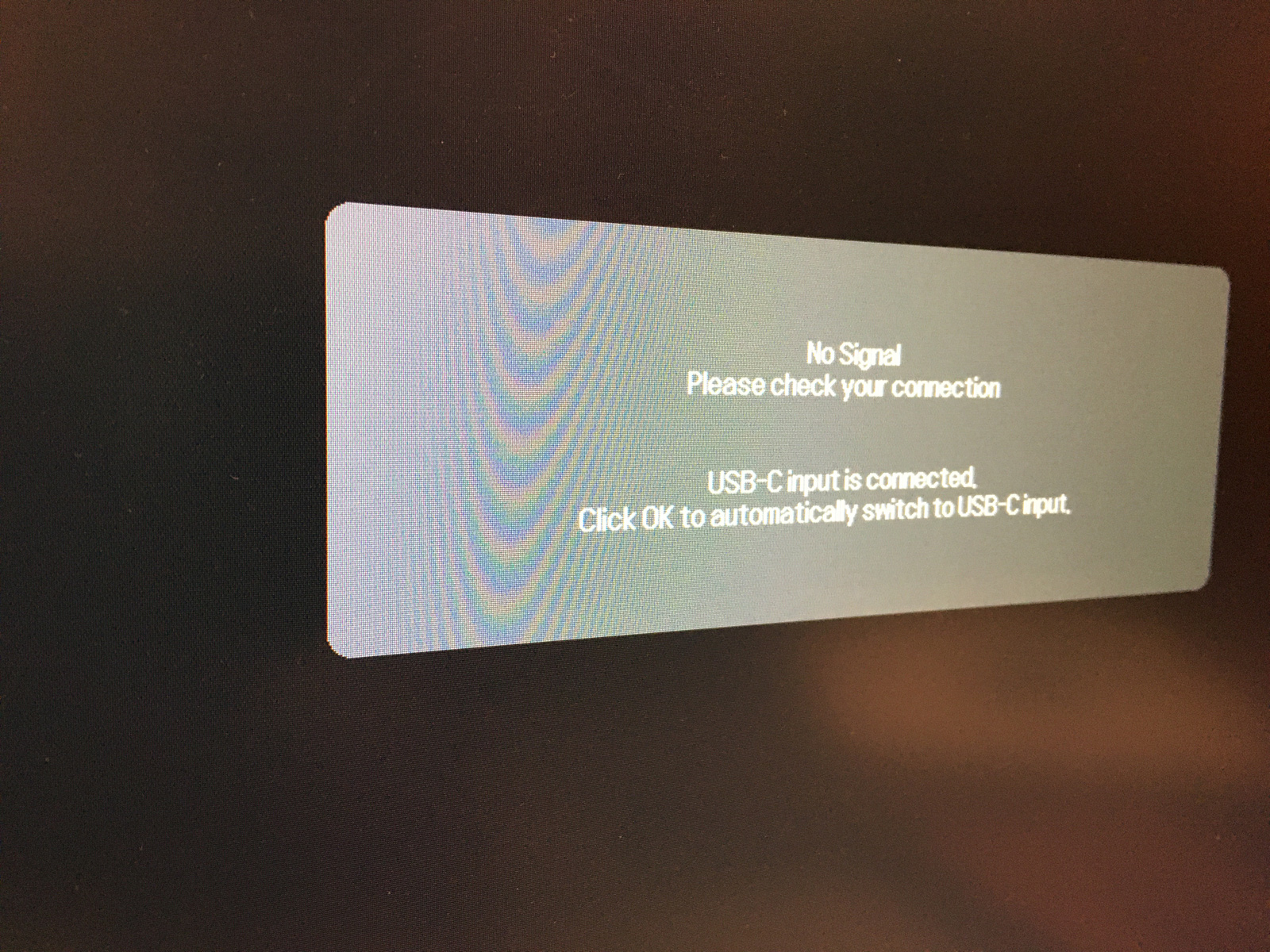
Did I mention how obnoxiously bright the LED is? And it color-cycles, too. That may need to get replaced.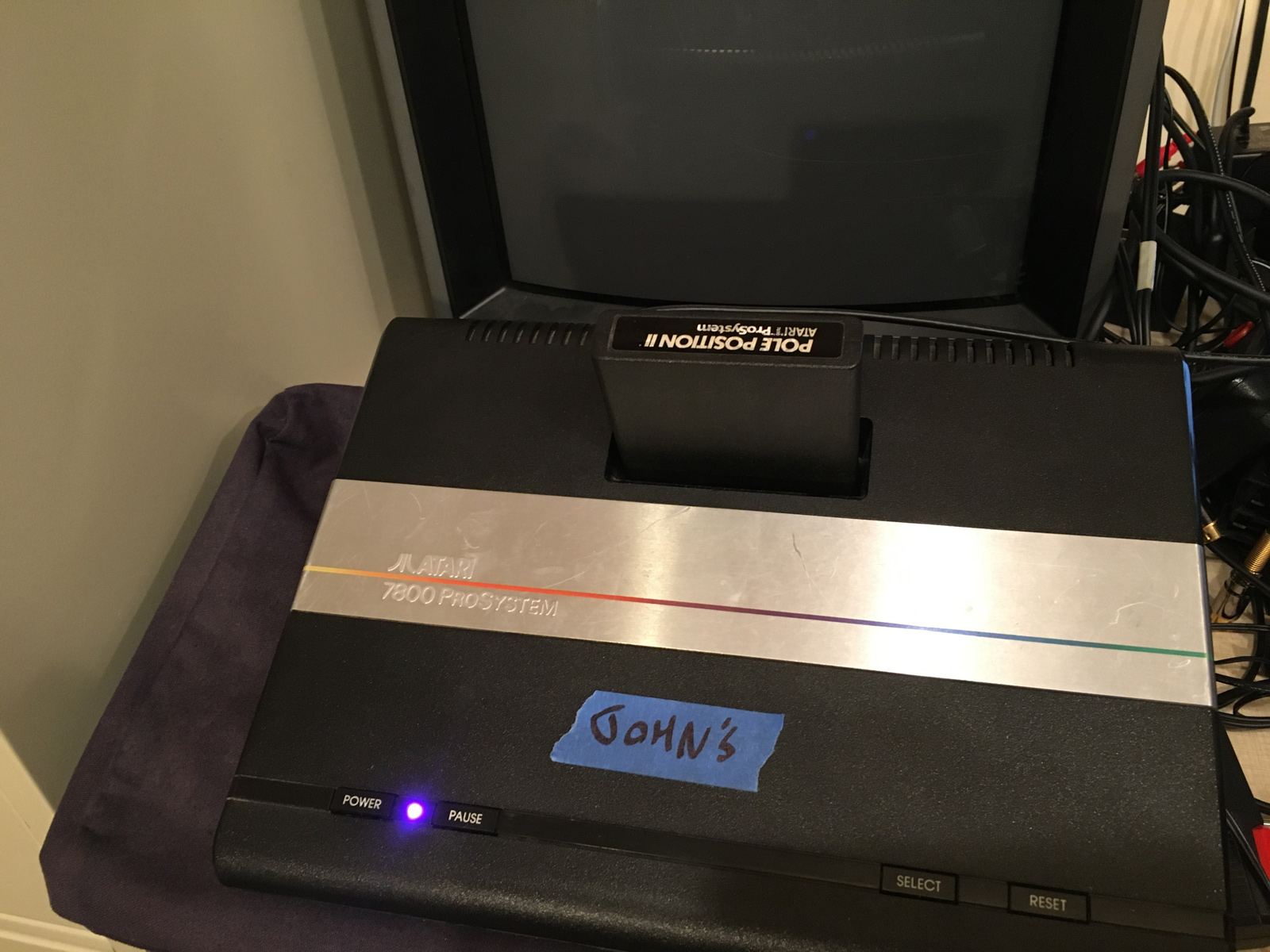
Well, it ain't gonna fix itself. Let's open 'er up and see what's what.
Umm... okay. That's a thing. I guess.
It's a bit of a hodge-podge. Like a leftover wire bin at an electronics flea market. The soldering is... amazing.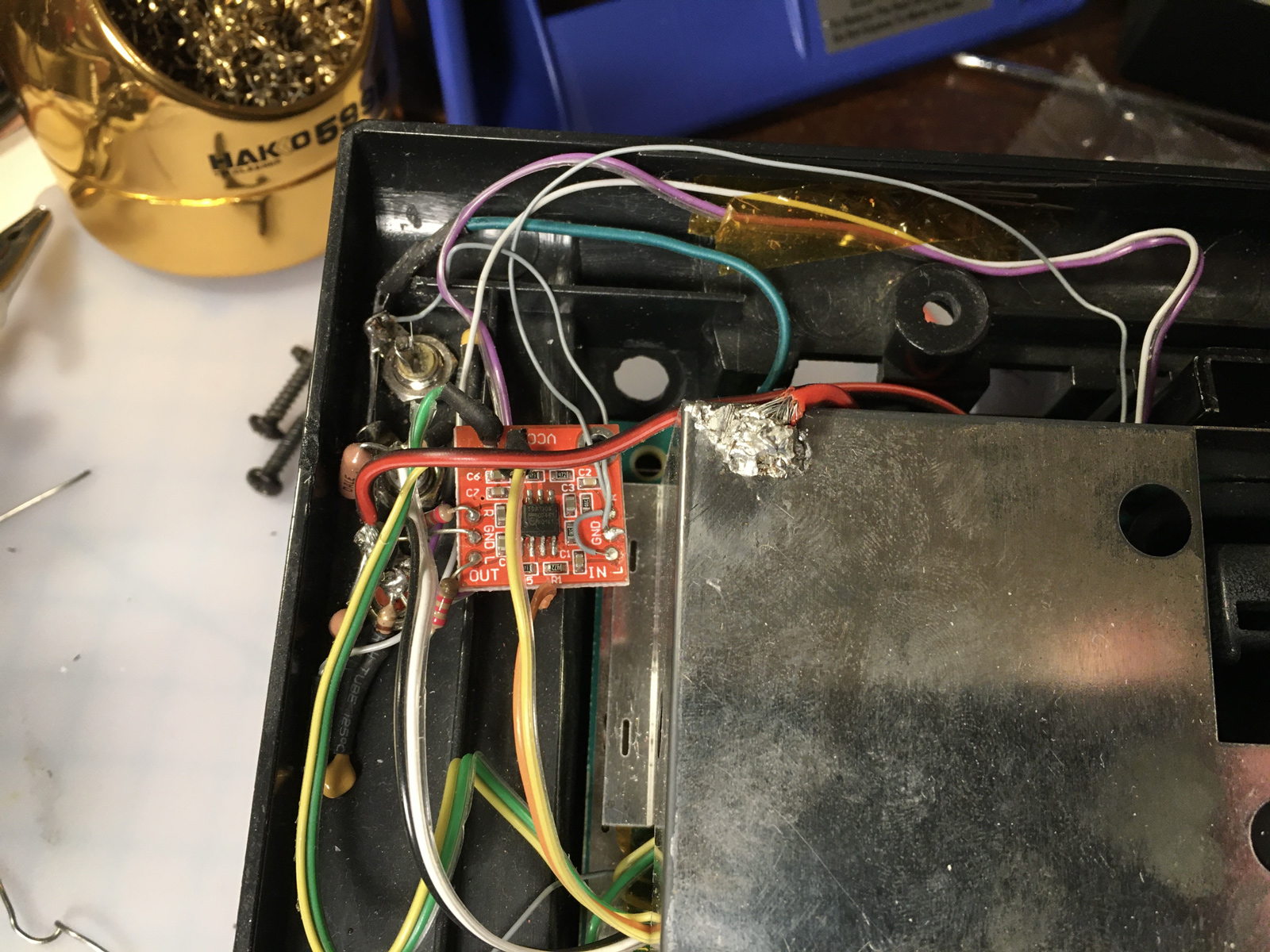
Well, there's your problem!™ At least one of them. That wire will need to go back.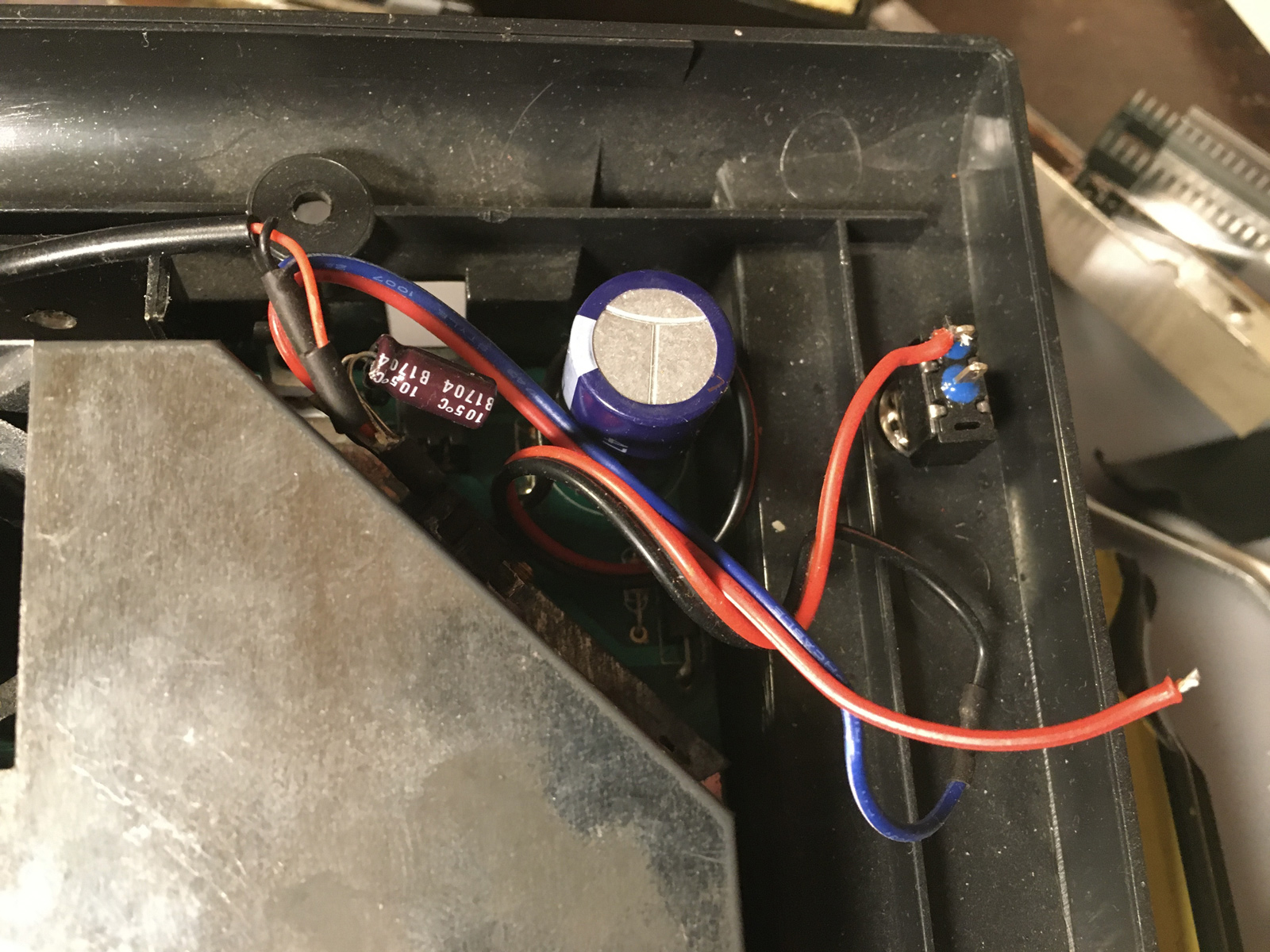
Let's look under the hood... if we dare.
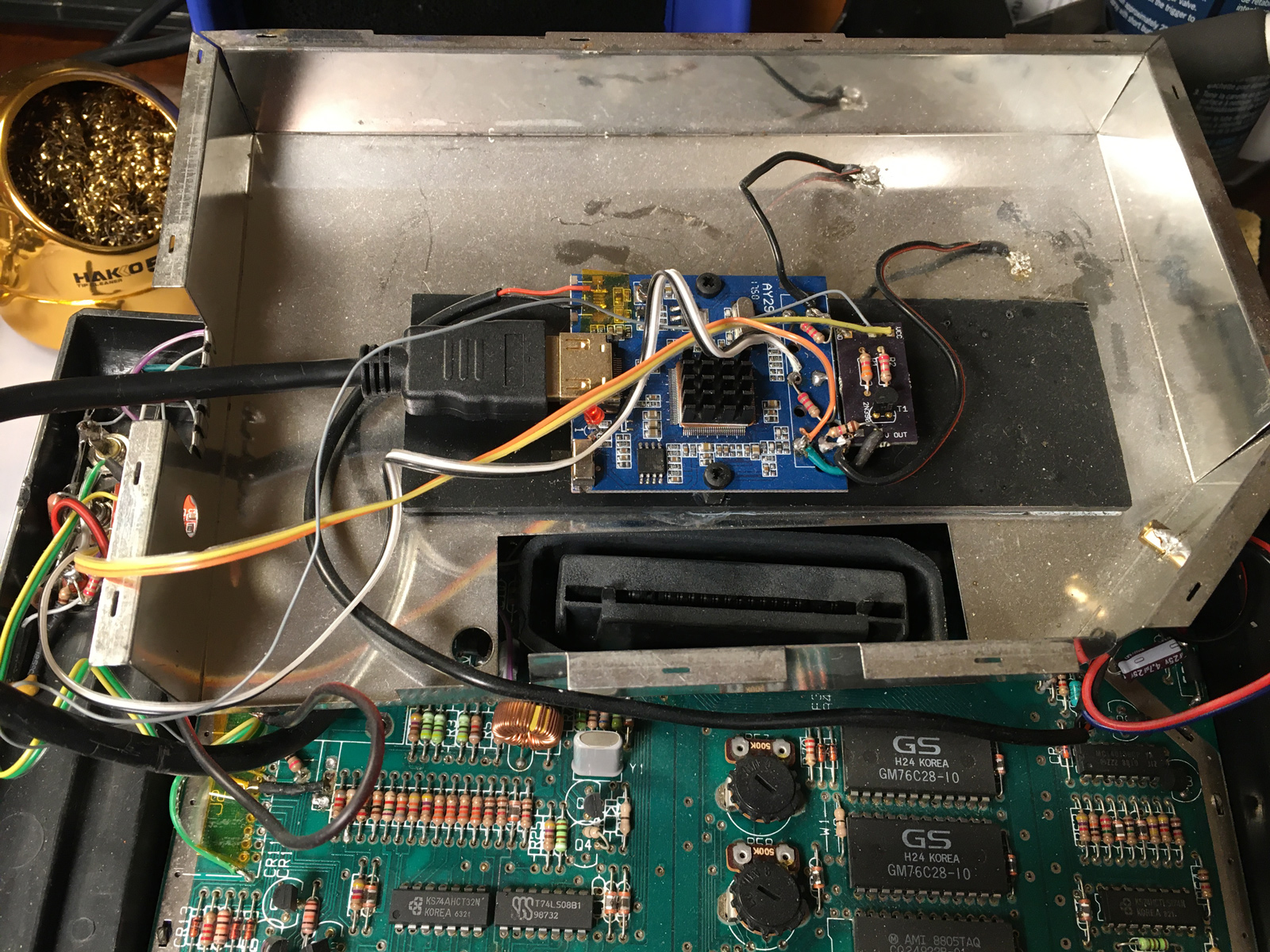
The HDMI "mod" is actually a cheap AV to HDMI converter from Gearbest. The product page is no longer there, but you can find it on Wayback. (If you Google "AY29J Mini AV to HDMI Converter" it will still return a picture of it. Basically, it's one of these.) Basically, they removed the board from the converter, desoldered all of the jacks (except HDMI) and grafted the output from the composite mod to it. And pulled power from somewhere.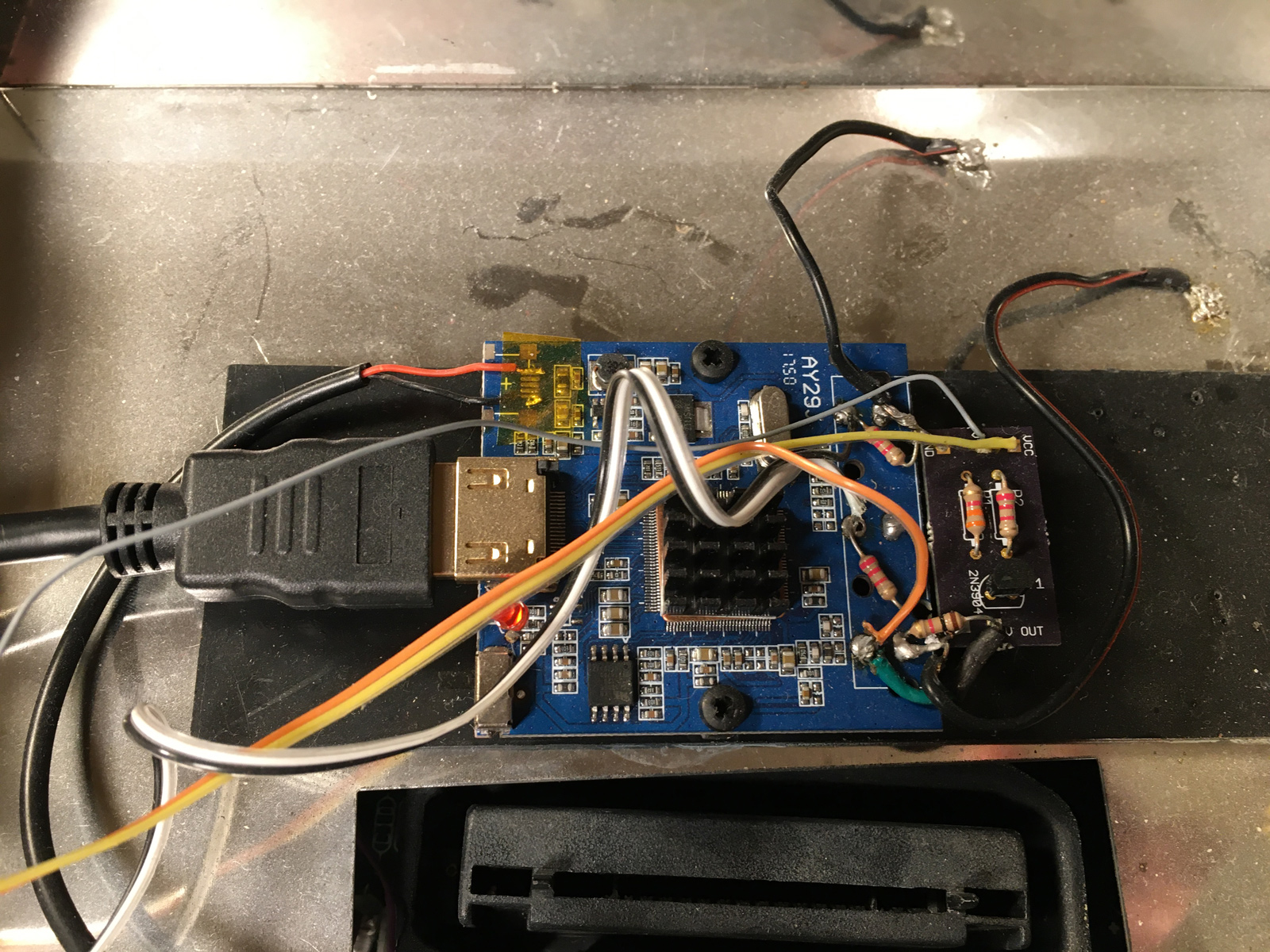
Small wonder the thing worked in the first place. The wiring is... amazing.
The rest of the AV mod looks like a mix of this and this. And hot glue. Lots of hot glue. I mourn the poor RF modulator that died a horrible death for this.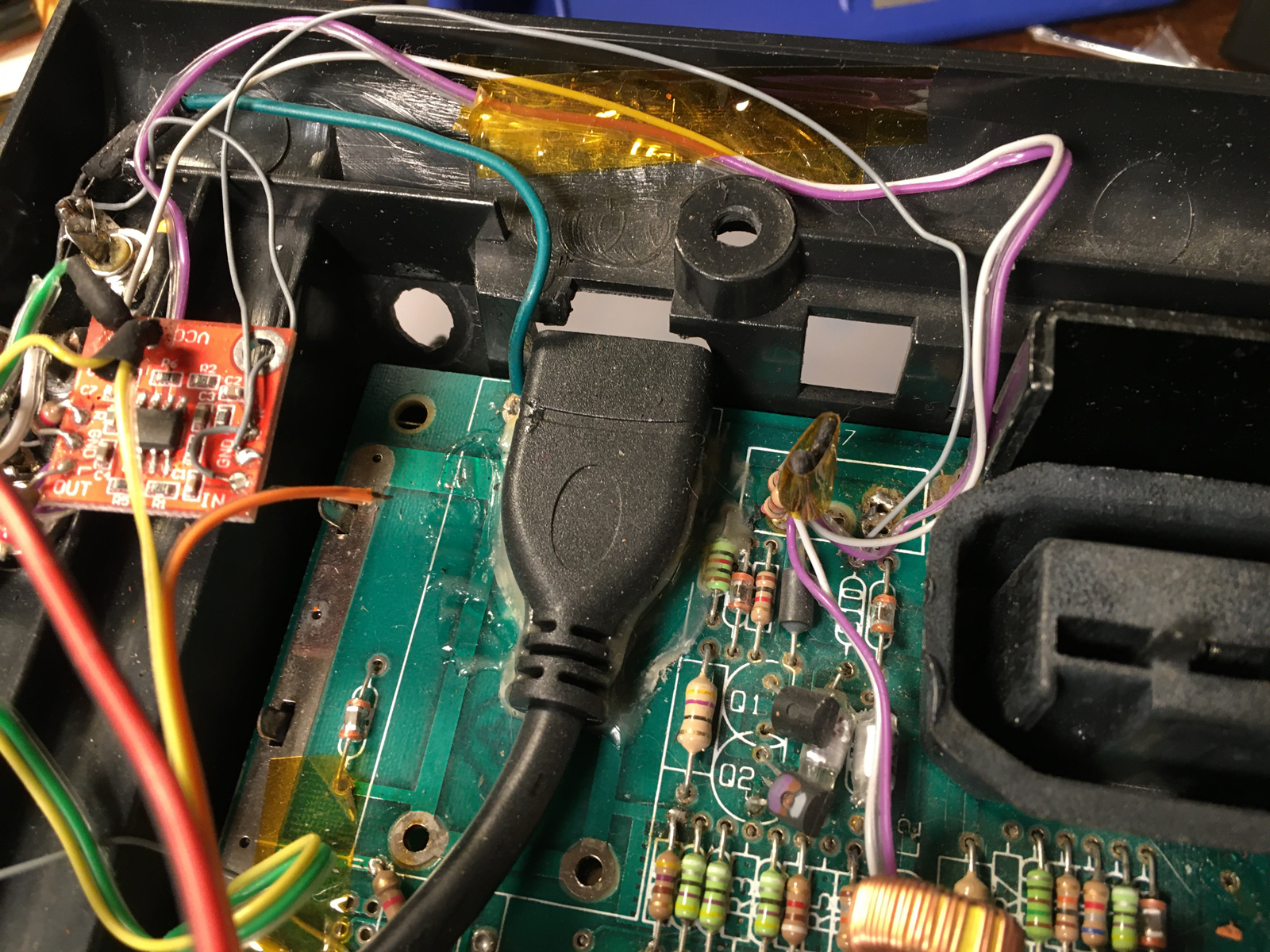
But wait! Another loose wire. What might this have been haphazardly attached to?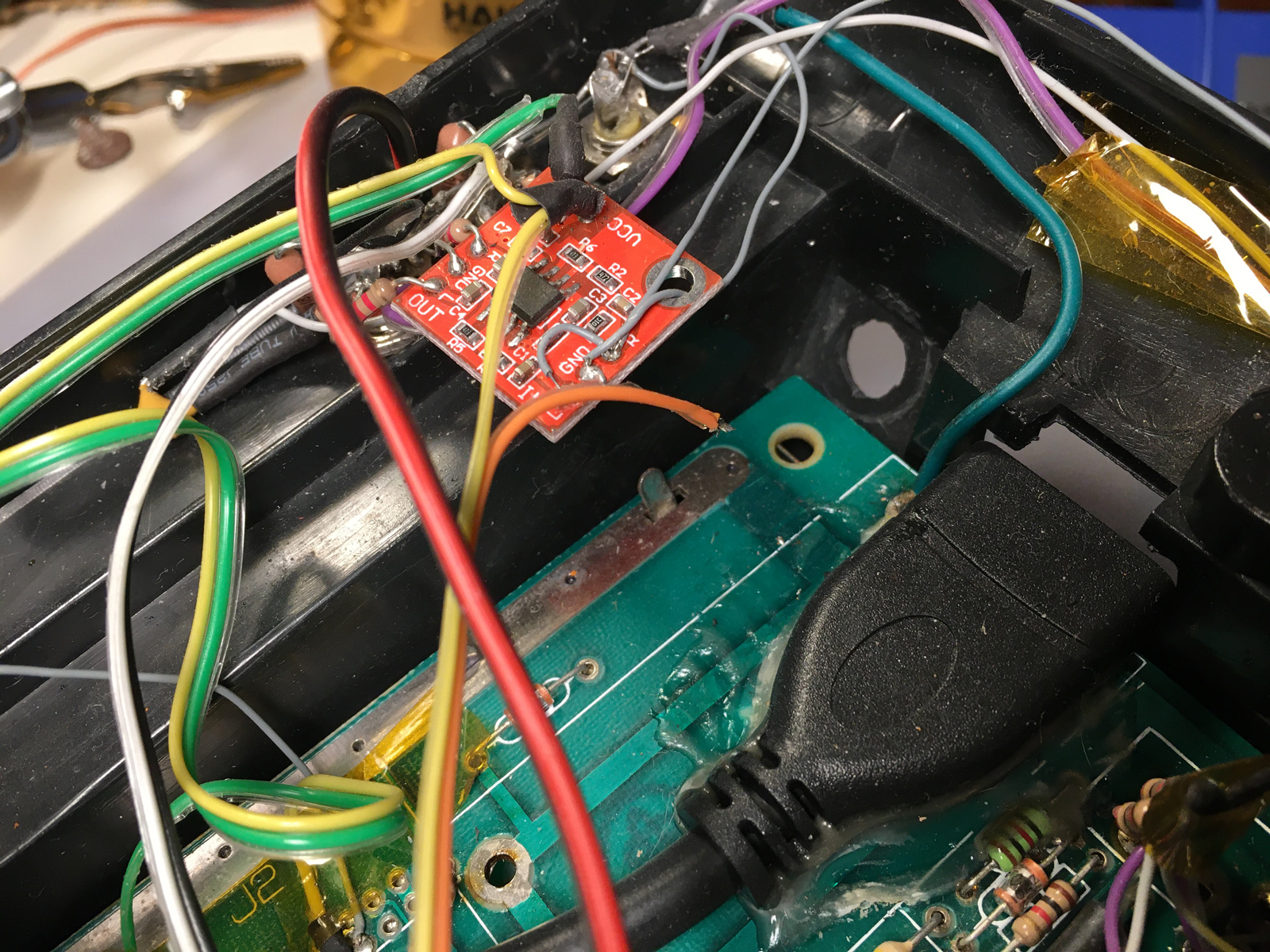
Looks like the center pin of the video jack. Well, that would explain the complete lack of picture everywhere.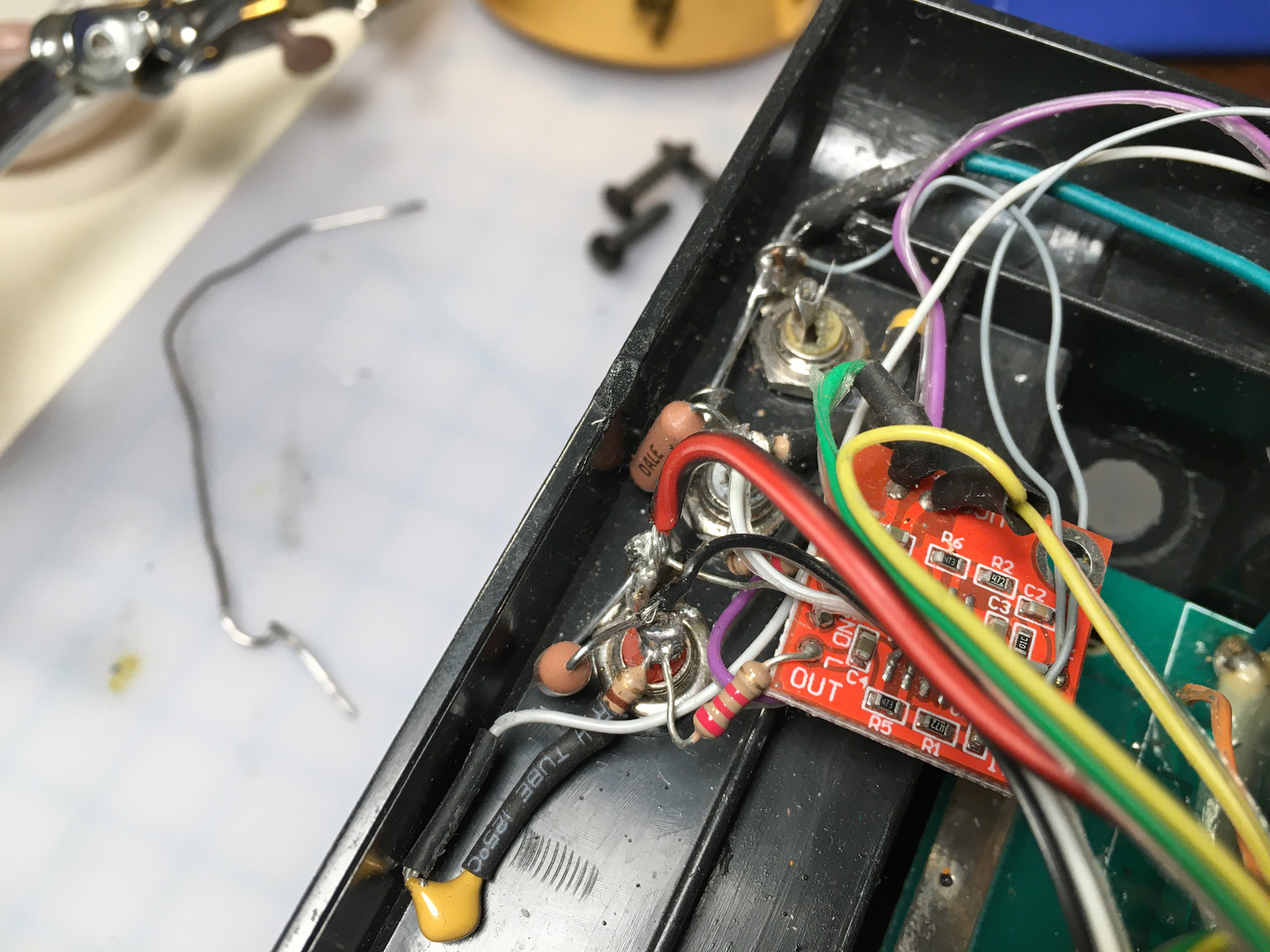
It's not long enough to easily reattach, so I grafted a wire onto the end of it, and heat-shrunk some tubing onto it using my new toy, which I'm totally digging. Fast, quiet (for a heat gun), and precise. And less fussy than using the soldering iron for heat-shrink tubing.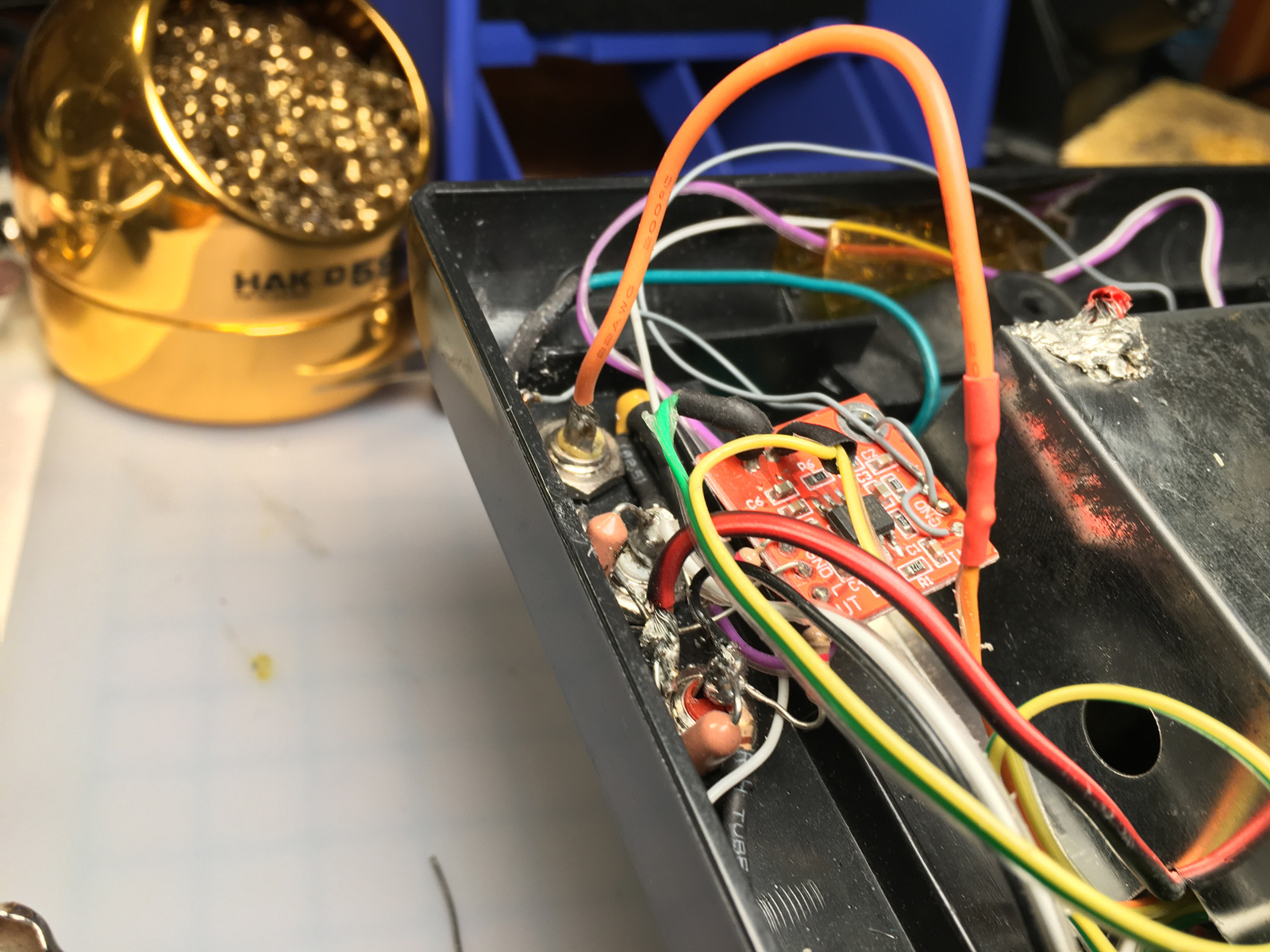
Then I soldered the other broken wire back onto the switch of destiny. It magically enables HDMI somehow. Maybe it supplies power to the converter?
Would it work? Much to my surprise, it fired right up. The composite picture isn't awful. Or rather, it's not any worse than my RF 7800.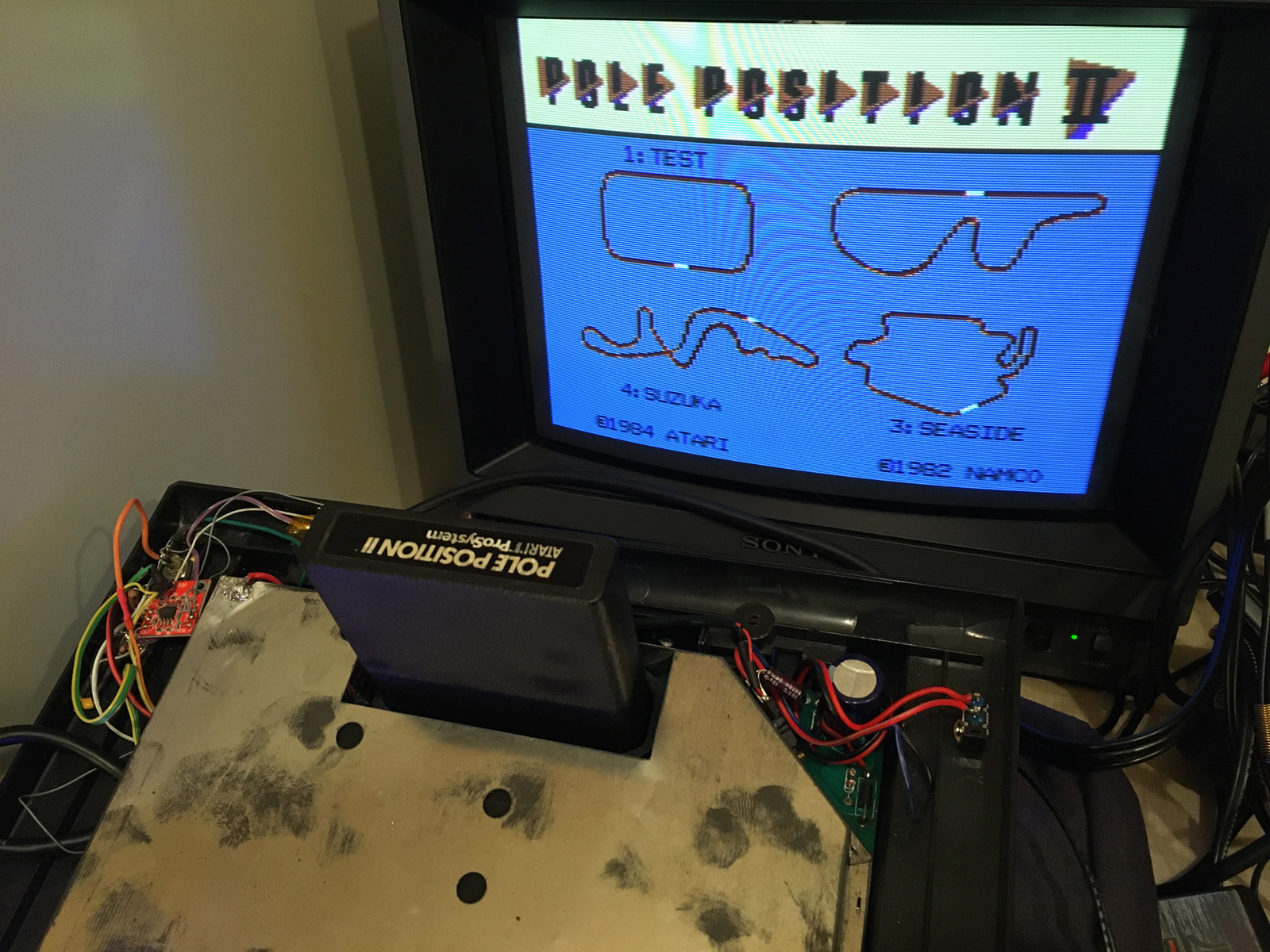
Color looks pretty-good. A touch brighter than my RF 7800.
Did I mention how bright that LED is? And so... many... fingerprints.
Well, let's take a look at the HDMI output. It works... but it's pretty awful. It just stretches everything out to 16:9, and there's a ton of artifacts from over-sharpening.
Ugh.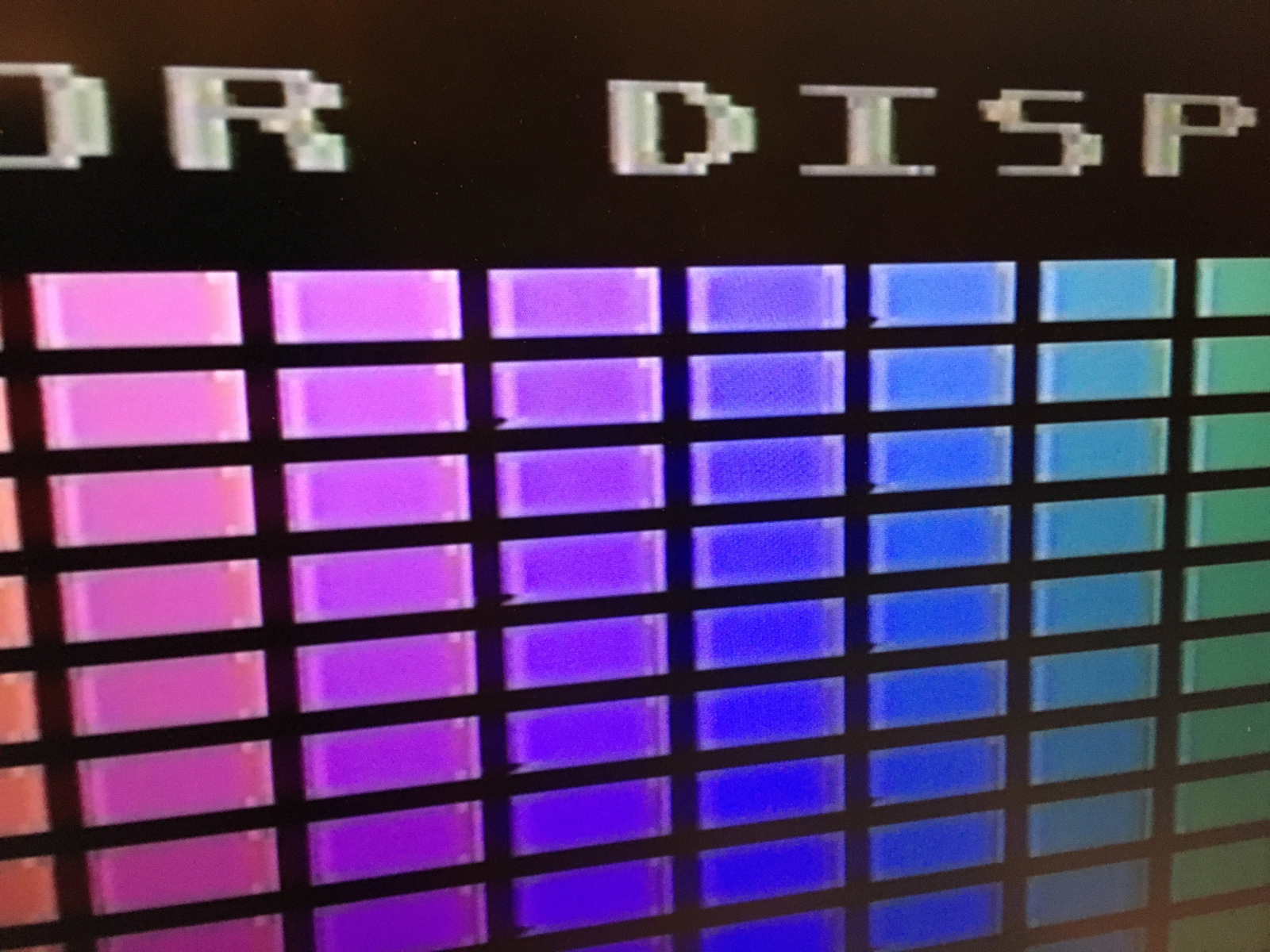
Ick. But then, this is composite video, being barfed through an $11 converter.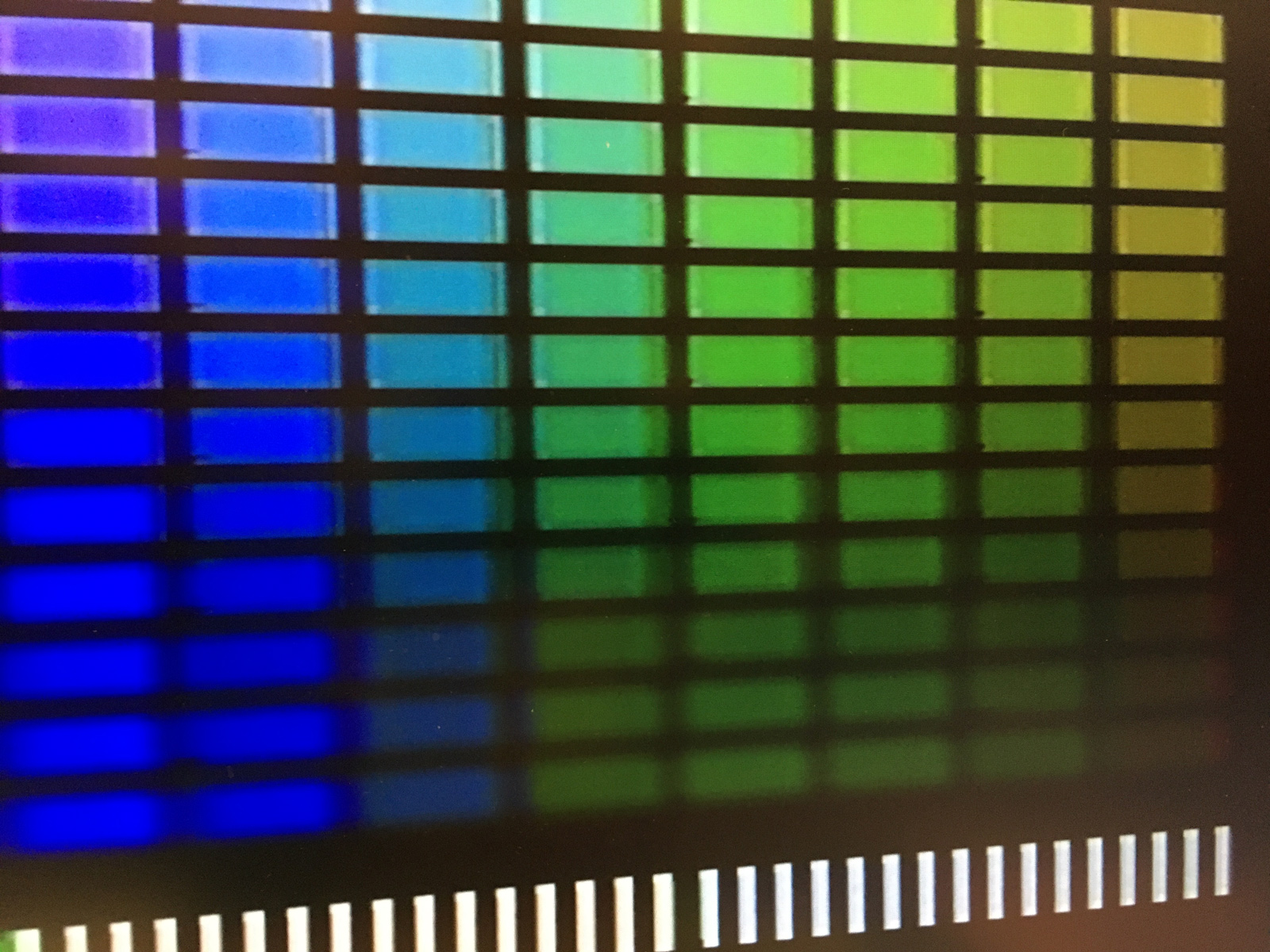
Here's the 7800's composite scaled through the Gefen. Notice the appropriate aspect ratio: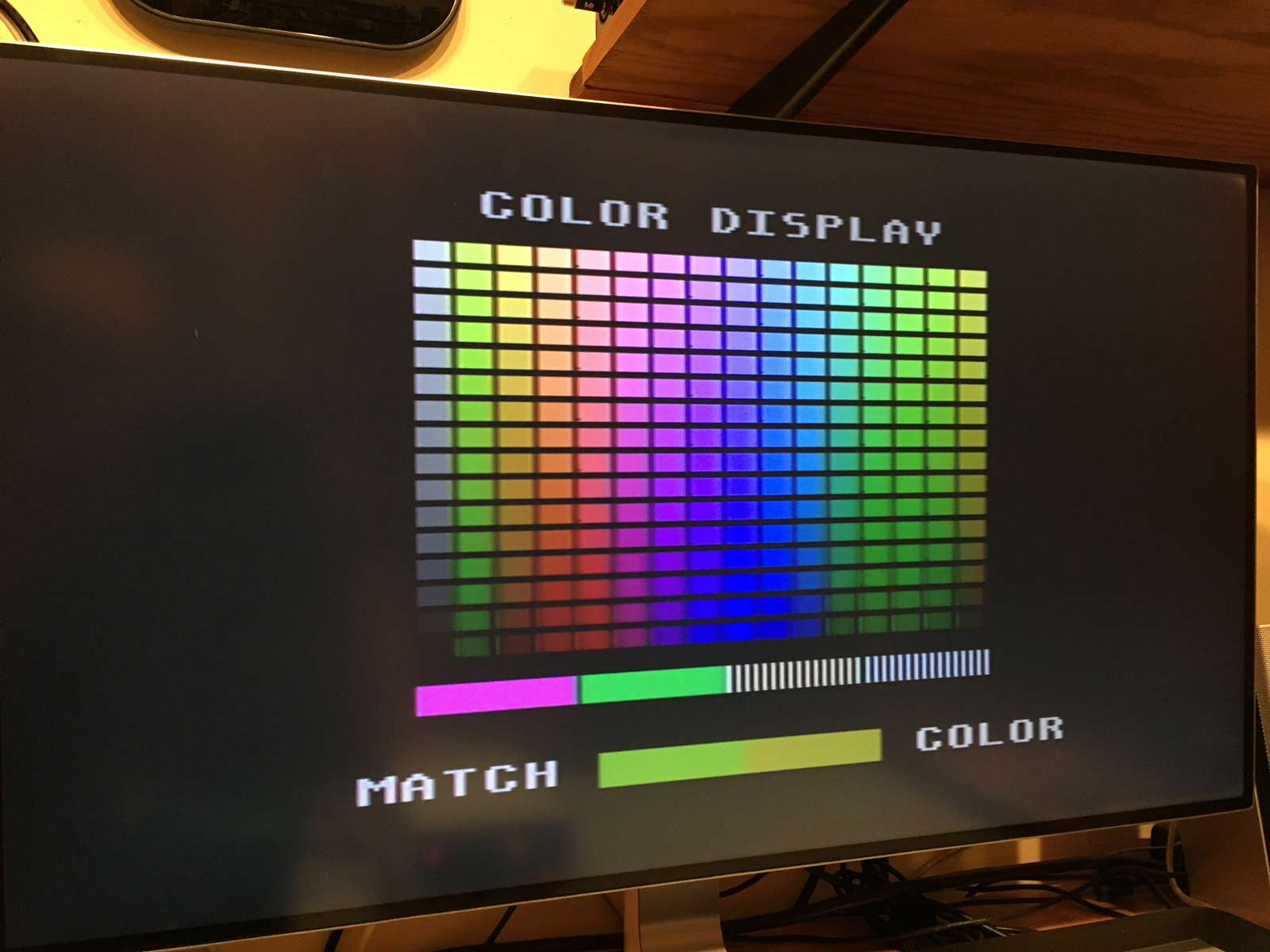
But blowing up composite is never pretty. The Gefen makes no attempts to hide anything.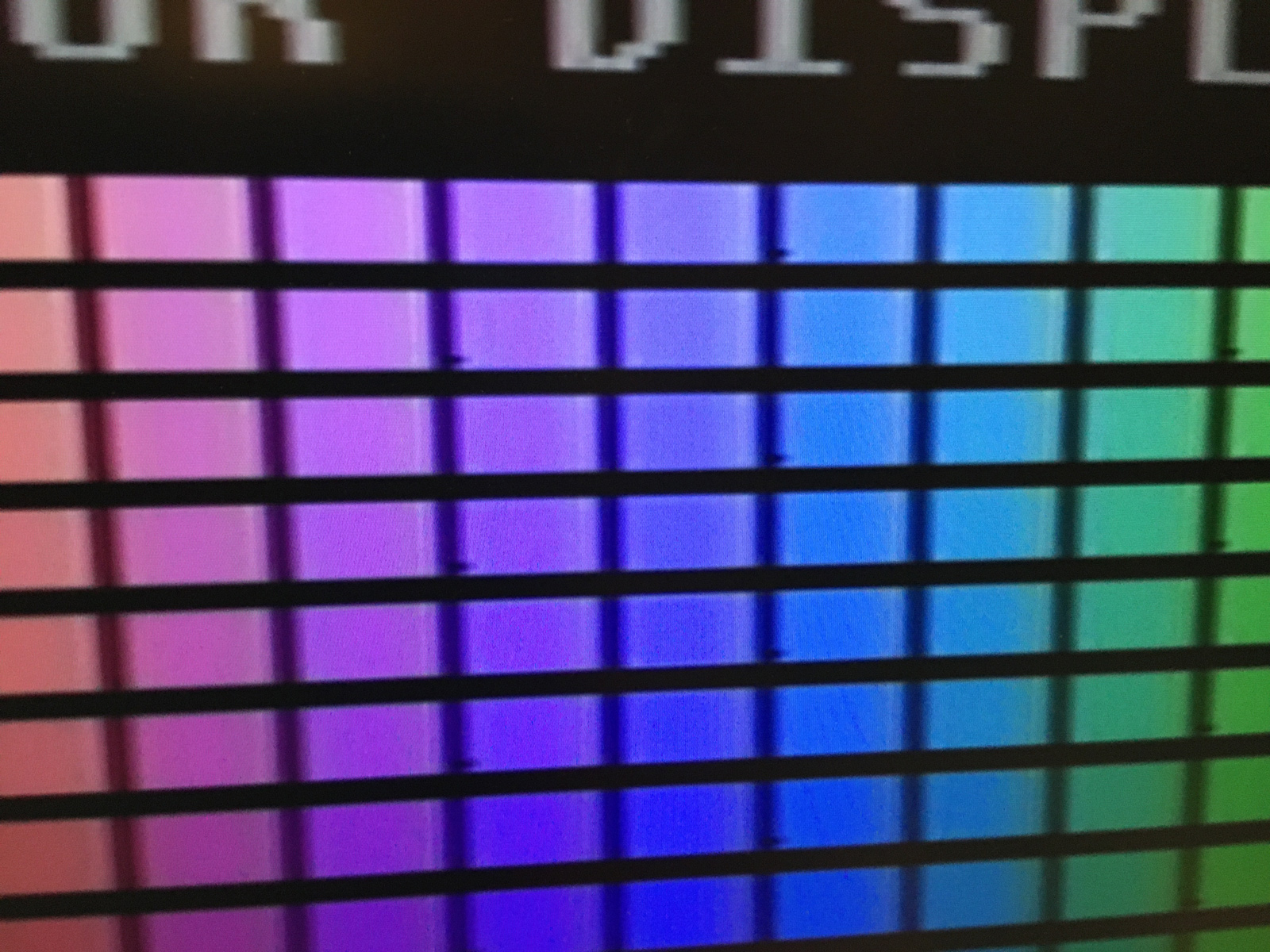
Lots of fun bleeding from the composite out.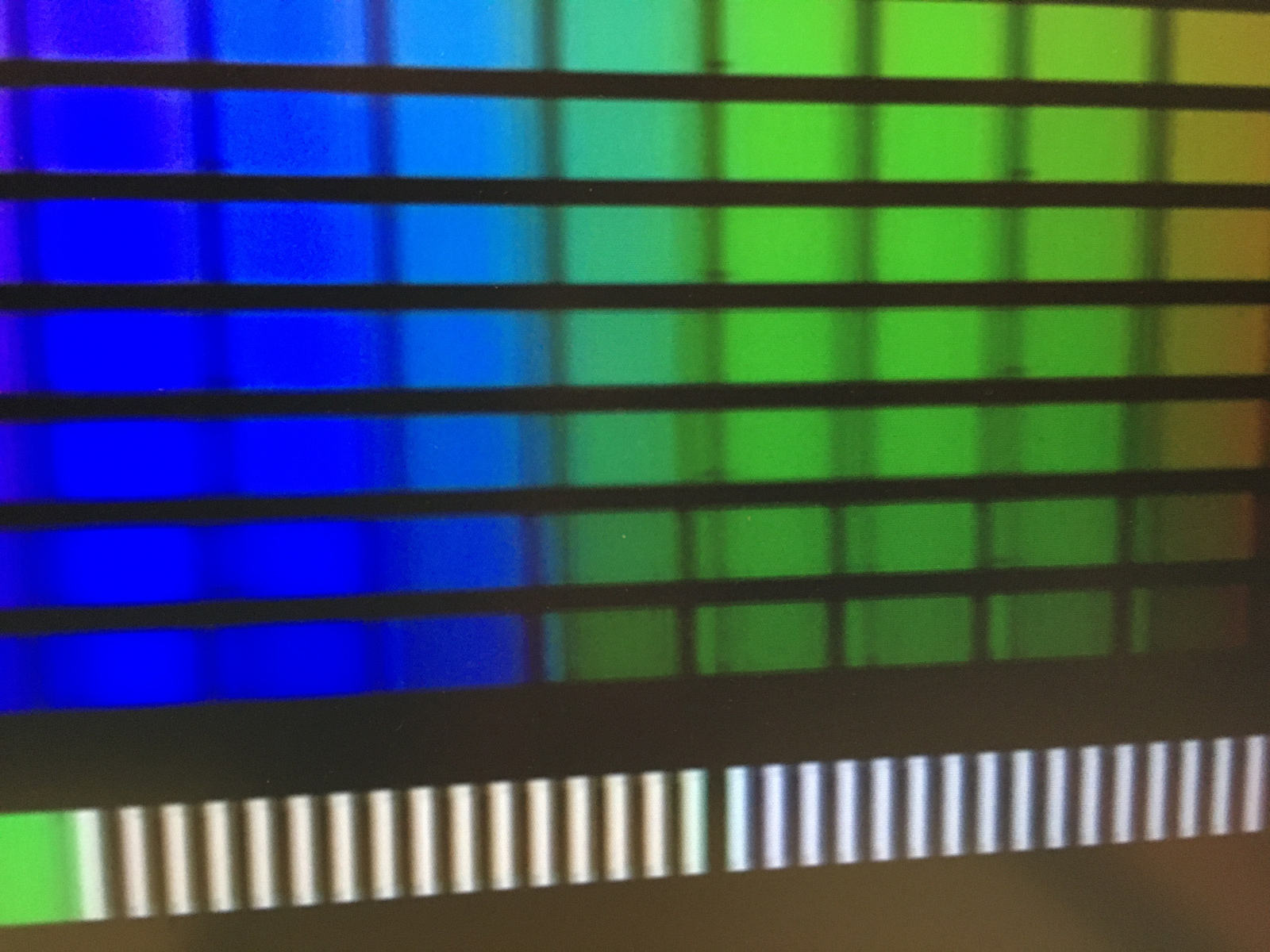
And for comparison's sake, here's the same composite out through a RetroTink 2X-Mini:
It sharpens the video a bit more than the Gefen, but it's also stretching it - something you can't alter with the 2X-Mini. Maybe the 5X-Pro is better. One of these days I should order one, and do a shoot-out with the Gefen.
Tons of bleed. Garbage-in, garbage-out. Yeah... we can do better than this.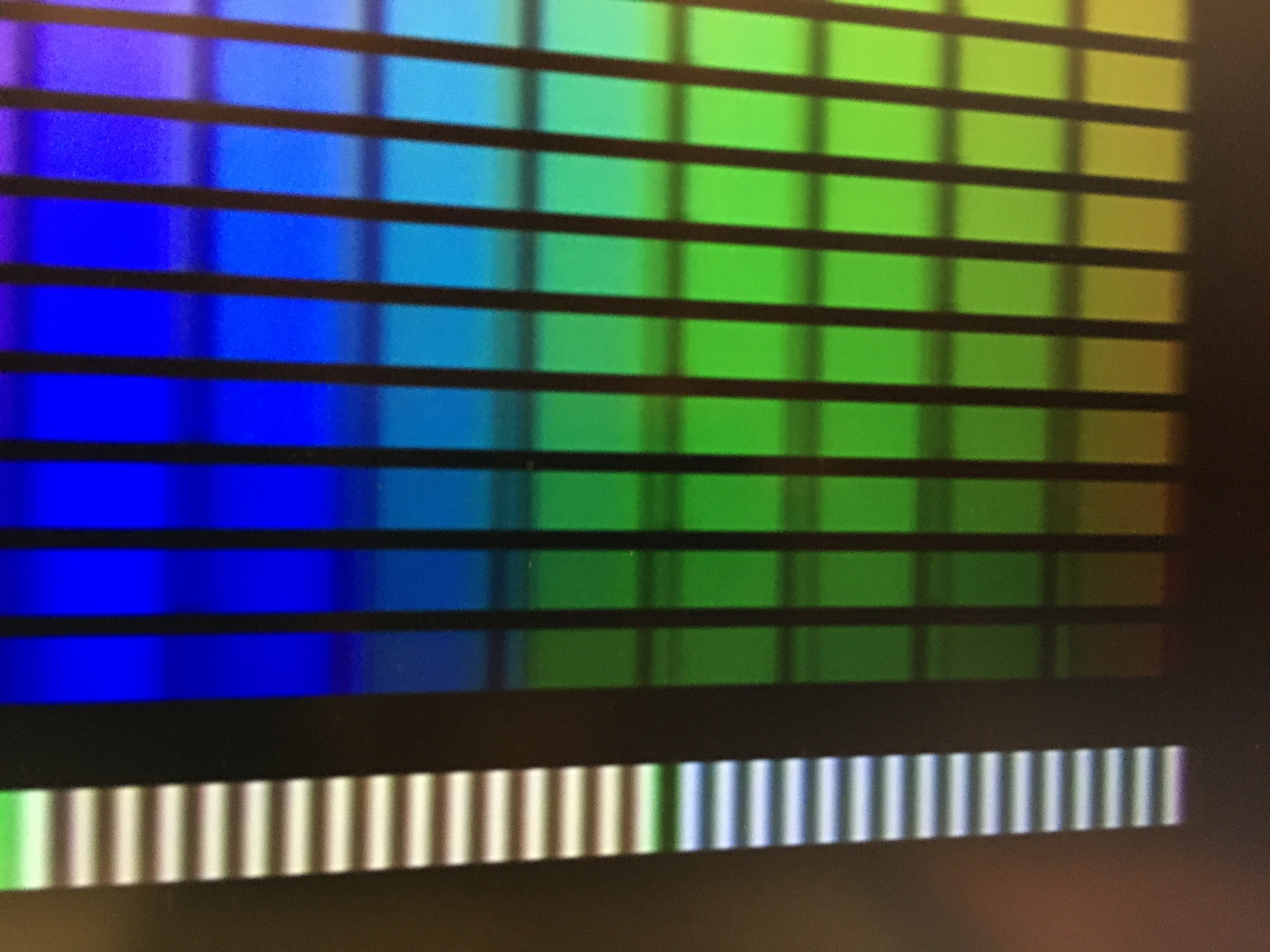
I haven't checked the audio. I probably should before I get any further into this.
So, what's up next for this 7800? Well... here's a peek:
Stay tuned, as we rip this thing's guts apart, and put it back together. Properly.
-
 5
5



2 Comments
Recommended Comments