The 7800 Mod Mess Mixup Fixup - pt. 7
A friend and I decided to check out a place the other night that reportedly had classic arcade games: Let's Play Cafe in Monroe, WA. Admission was $20 and everything was set to free-play. I was pleasantly surprised by the number of actual classic arcade games they had there - most of which actually worked!
I played: Joust, Defender, Robotron: 2084 (all three part of a Williams multi-game cabinet), Qix (which had a slightly wonky joystick), Gorf (very reassuring to see that we nailed the blue-background in Astro Battles for the Champ Games version), Scramble (which had a very unresponsive joystick - it felt like there was a super-stiff spring preventing it from moving), Centipede, Asteroids (there's nothing like playing on a real vector monitor!), Popeye (I don't recall this having a strict four-way joystick, but it made playing it really difficult), Roadblasters (which crashed with a "Bankswitch error" not far into the game), Pac-Man, Hydro Thunder, and possibly a few others I don't recall. But they had a good selection, especially comapred to what passes for most arcades these days. They had some newer games (and by newer - I mean 1990's), as well as quite a few pinball machines. They had a few unusual games in there too, including a Starblade which was under repair, and a true rarity: Baby Pac-Man - a fully working one at that! Having played Bob and Kurt's version for the 7800, I couldn't resist trying to play the original. We spent over two hours at Let's Play, and I spent much of that time on Baby Pac-Man (along with Qix and Gorf). Man... that is one addictive (and incredibly hard) game. After countless attempts, I finally managed to clear the first maze. ![]() I probably got my 20 bucks worth out of that game alone. We'll be going back again at some point. Hopefully they can expand their selection (would love to see Battlezone and Tempest), and make a some repairs to their existing games.
I probably got my 20 bucks worth out of that game alone. We'll be going back again at some point. Hopefully they can expand their selection (would love to see Battlezone and Tempest), and make a some repairs to their existing games.
Anyway... speaking of the 7800 and making repairs - let's wrap this project up! How's that for a segue?
Time for some cablin'. Here are the donors, plus the Molex connector I'll be using to hook them up:

The video cable is a leftover S-Video cable from a patchbay I had at work (from Clark Wire and Cable), and the audio cable is a 3.5mm stereo to dual RCA cable from Monoprice. However - I'm not using it for stereo audio. I'm using it for mono audio + composite video.
The reason I'm using that particular audio cable, is because the UAV mod only outputs mono audio, so instead of having two cables hanging out of the back of the 7800 for a superfluous "stereo" output, I'll use one connector for audio, and I'll repurpose the other for composite video. John can add a "Y" cable if he should need to plug the 7800 into stereo inputs. He wanted composite video in addition to S-Video (since not all of his monitors have S-Video), and this provides a second RCA connector in a compact form factor.
The only downside? The right audio connector is color-coded red. Yellow is typically used for video. But we can fix that...

Presto! Composite video, mono audio, and S-Video! Job done! (As an aside, I tested an S-Video to composite adapter to see if it would be an acceptable substitute for a dedicated composite output - it wasn't. The picture was terrible.)
Just to make sure everything worked end-to-end, I used a terminal block to temporarily hook everything up and test it: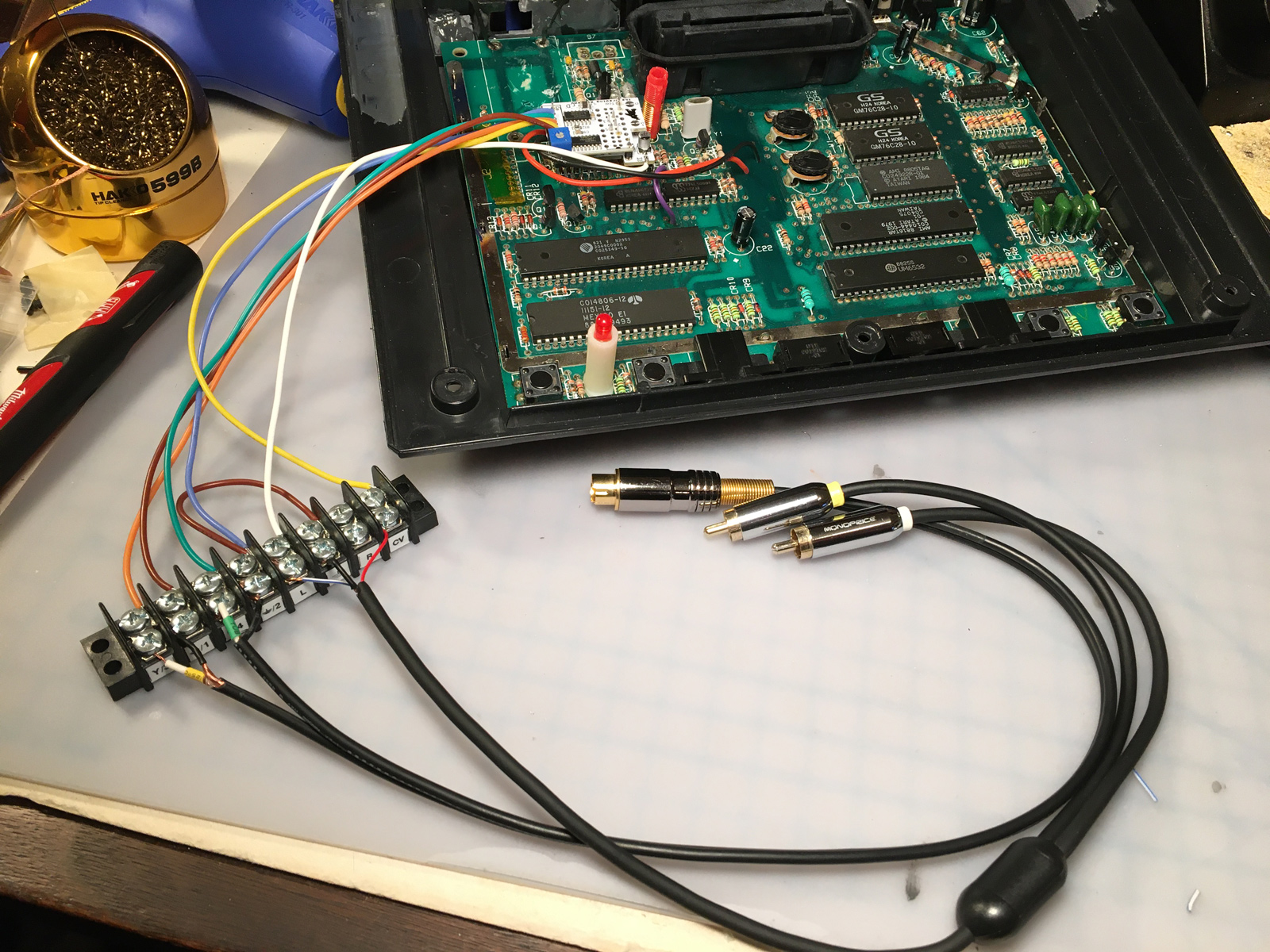
Composite works!
And S-Video works! (Audio also worked.)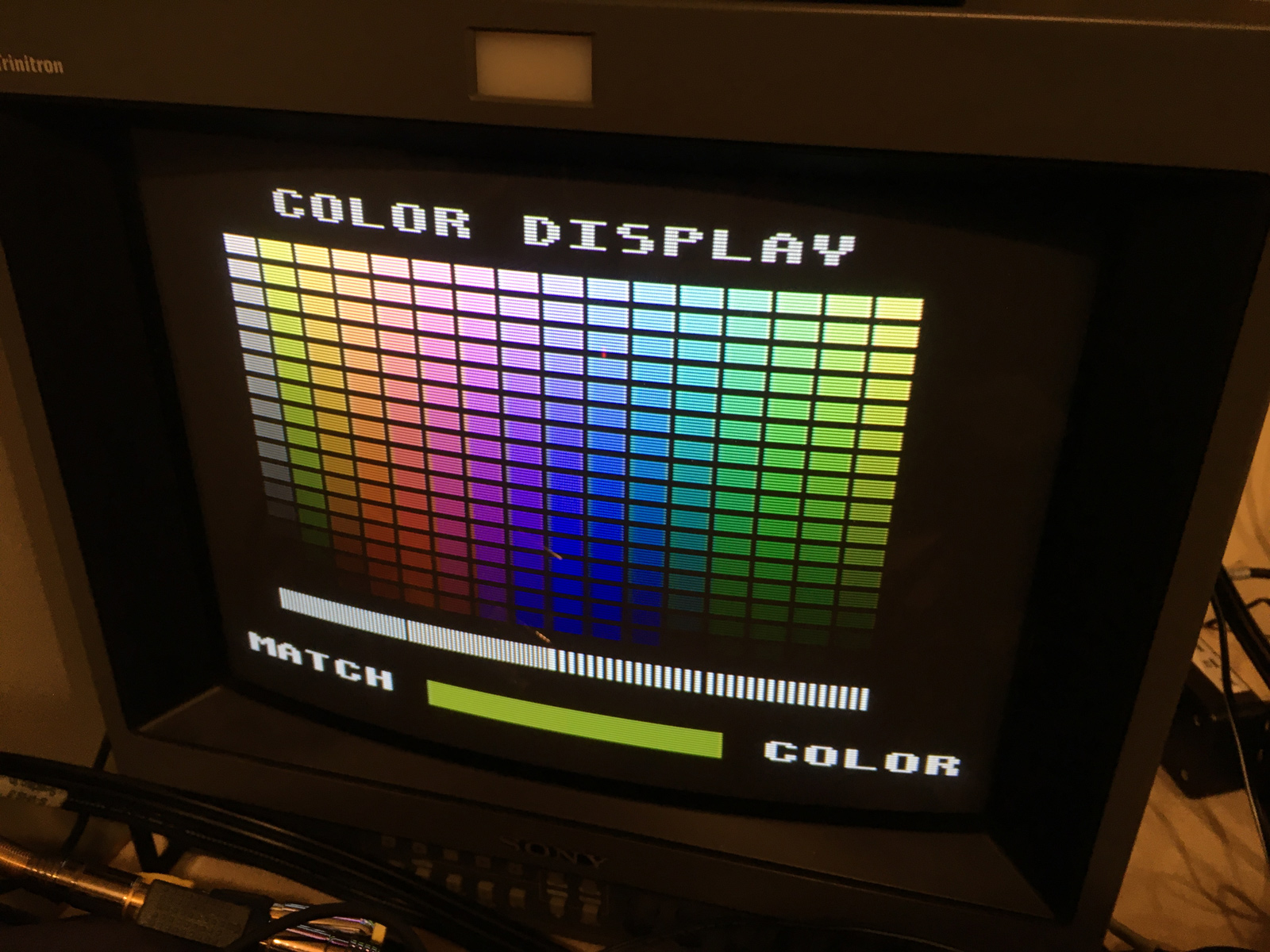
In previous mods, I've used Molex Micro-Fit 3.0 connectors to connect the mod wiring to the output cables, but have always had trouble crimping the pins. The connectors are tiny, and I had bought a crimping tool that did not cost $400. The tool I had could (in theory) crimp the conductor and insulation at the same time, and was a ratcheting-type crimper (which I've used at work for other connector types), but I could rarely get the pins in exactly the right position to crimp them, and it was a massive source of frustration. While starting on the 7800 wiring , I completely trashed multiple pins in the attempt and finally gave up and did some more research on finding an alternative crimping tool. And, I found one:
It's not a ratcheting crimper, and you have to crimp the conductor and insulation in separate passes, but it works.
I can align the pins in the tool every time, and it crimps them solidly with a very reassuring "click". Well-worth 1/10 the cost of Molex's tool.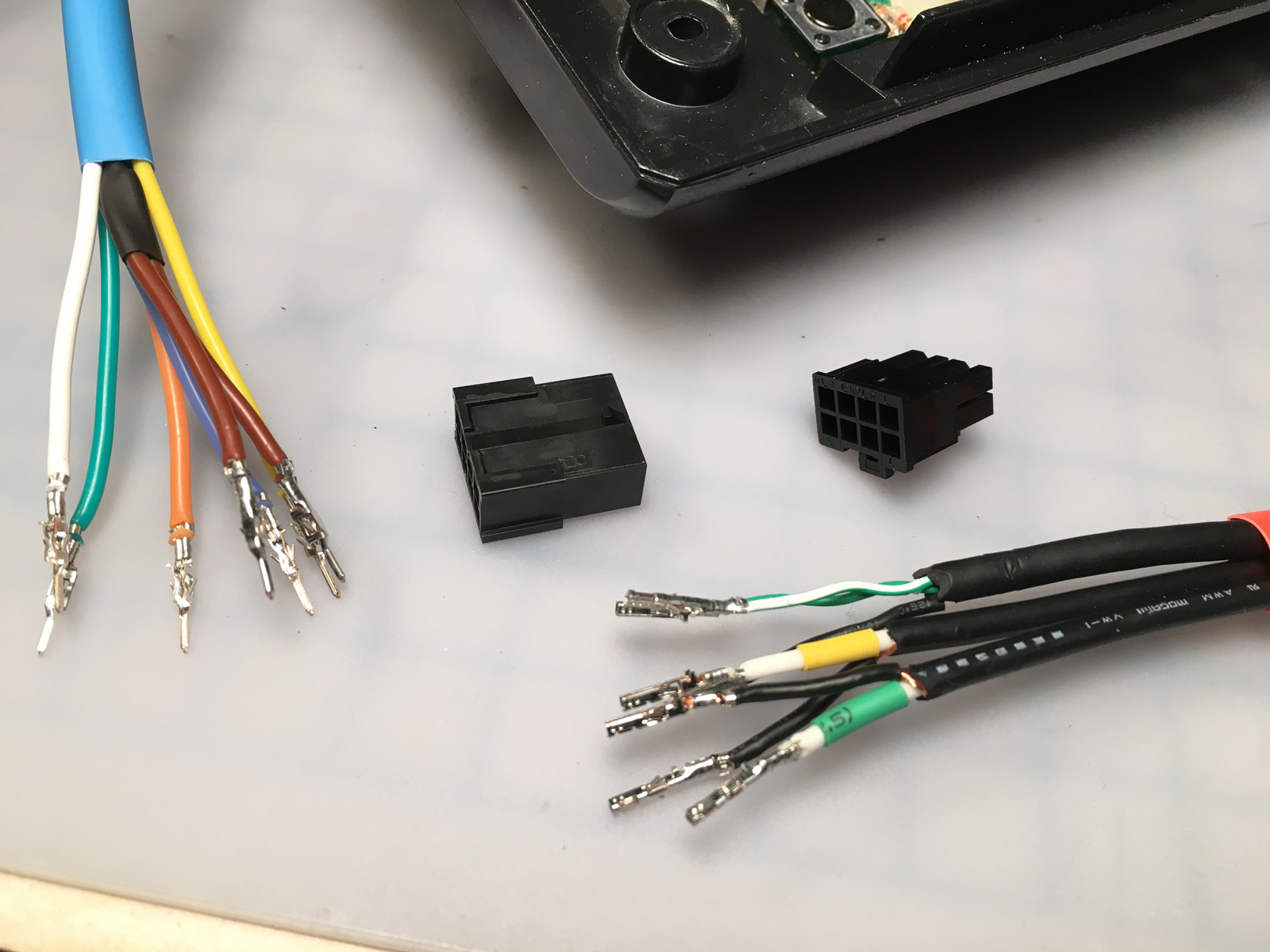
All crimped up and ready-to-go!
The reason I use the Molex connector is so the main board can be unplugged from the output cables, in case the 7800 has to be taken apart (again) and repaired. The 7800 board has to be tilted up at the back in order to be removed, so the output cables need to be completely out-of-the-way for that to happen. Since they're going out the back of the case right above the main board, the only way to do that is to make that cable fully removable.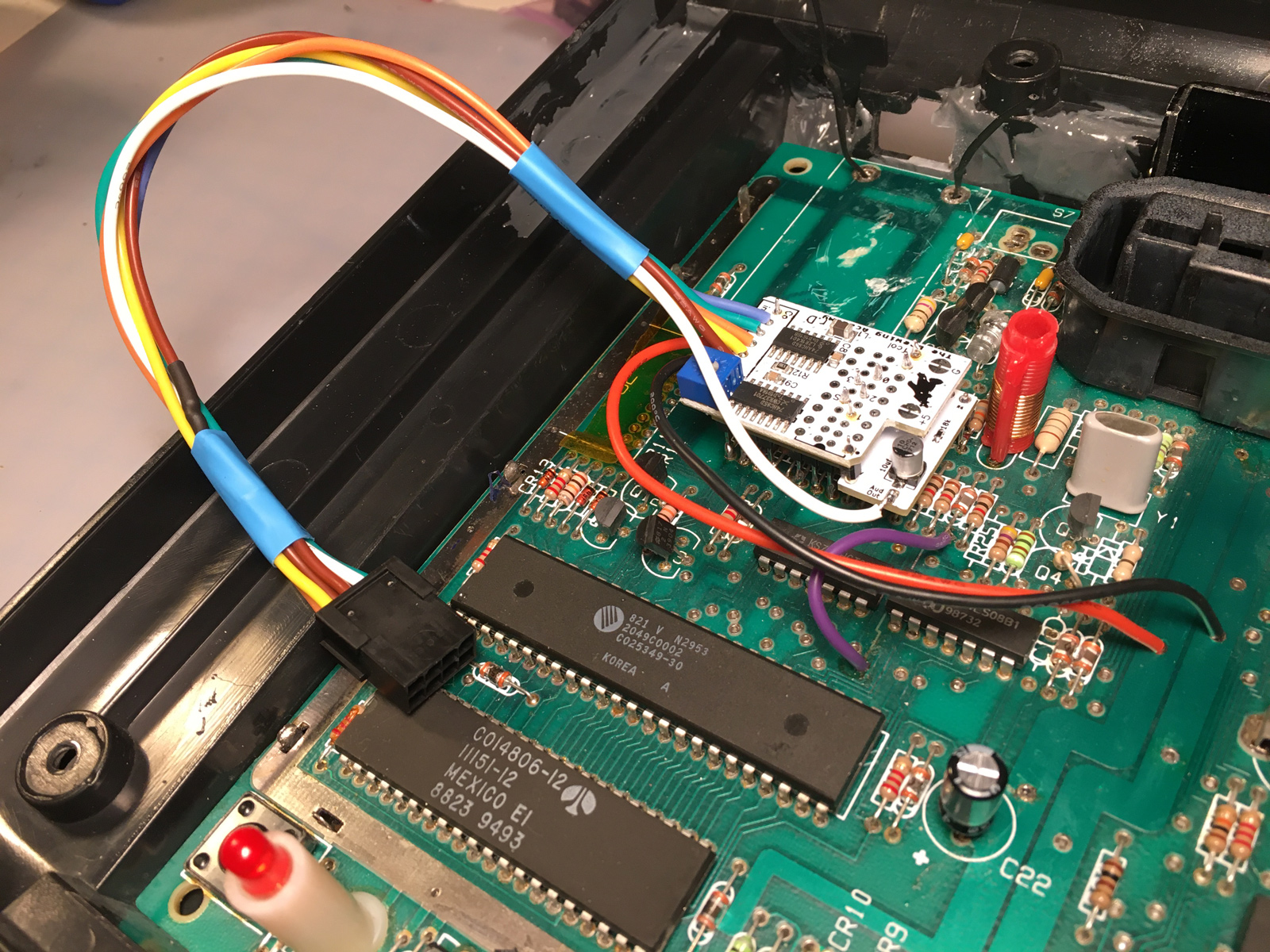
The excess cable fits through a hole in the side of the RF shield (originally intended for the non-existent expansion port on this 7800). The blue heat-shrink tubing is there to protect the wires as they go through the shield. The output cables are held down to the board with a twist-tie where the RF modulator used to be. I'd usually use a zip-tie for this, but I didn't have one that skinny, and this does the job just fine: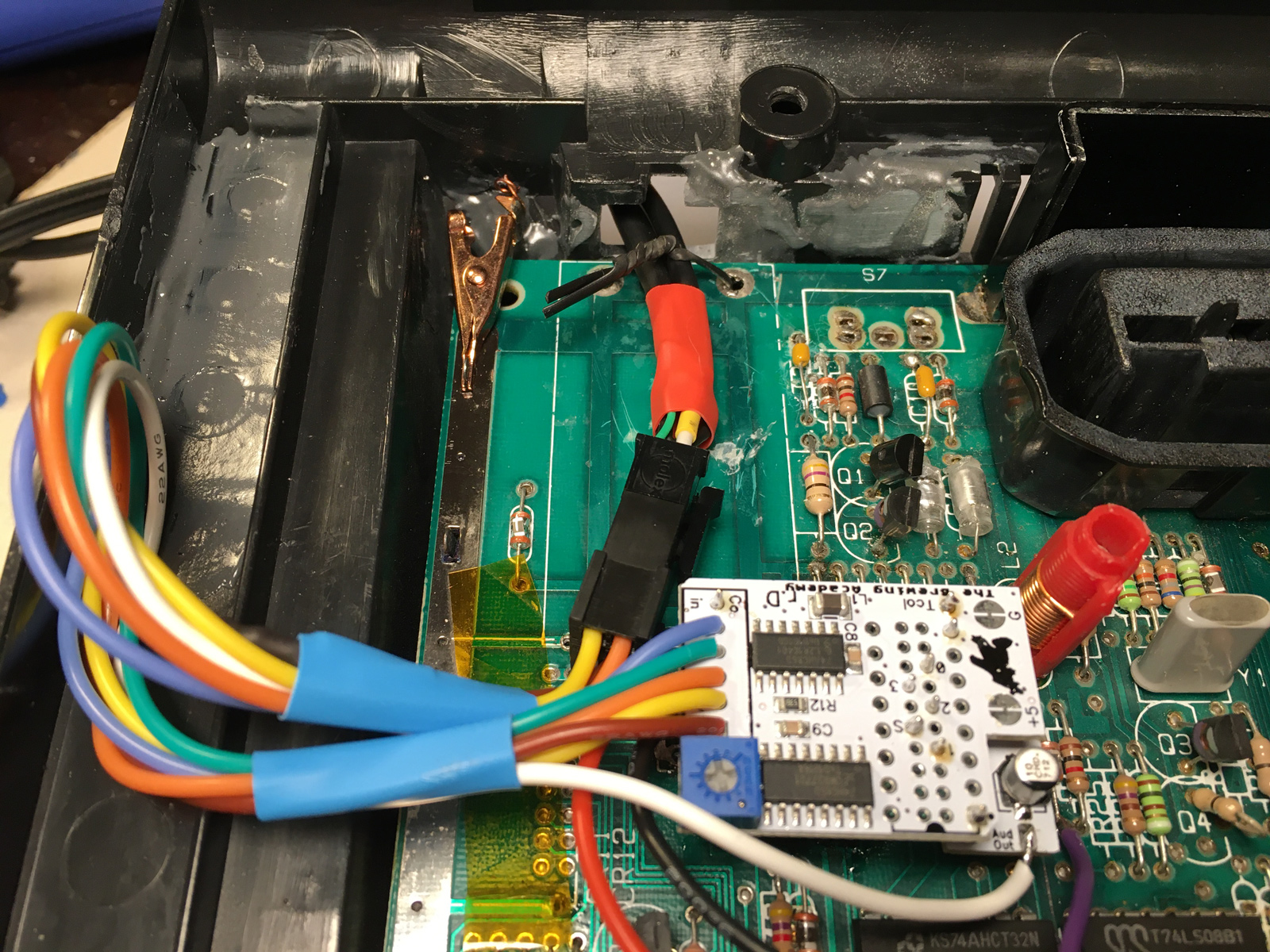
When I get around to modding my own 7800, I'm going to have to route the cables differently because I won't be removing the RF modulator or drilling any holes. Fortunately, someone has already solved that problem.
One more job to do. See capacitor C64? Of course not! Because its label is hiding underneath it. But disconnecting its right leg should improve compatibility with certain games (mostly Activision games and the SuperCharger). '
'
-^CrossBow^- made the suggestion of adding a switch to enable/disable it. I checked with John and he liked that idea, so I decided to add one. But I wanted a small, unobtrusive switch (unlike the toggle switch used for the previous HDMI "mod").
So what better brand to use than Radio Shack? You can still buy their stuff from Amazon! It seems completely period-correct to add a Radio Shack switch to an Atari 7800 too. ![]()

Man... that brings back memories. Now if I could only find my Battery Club card!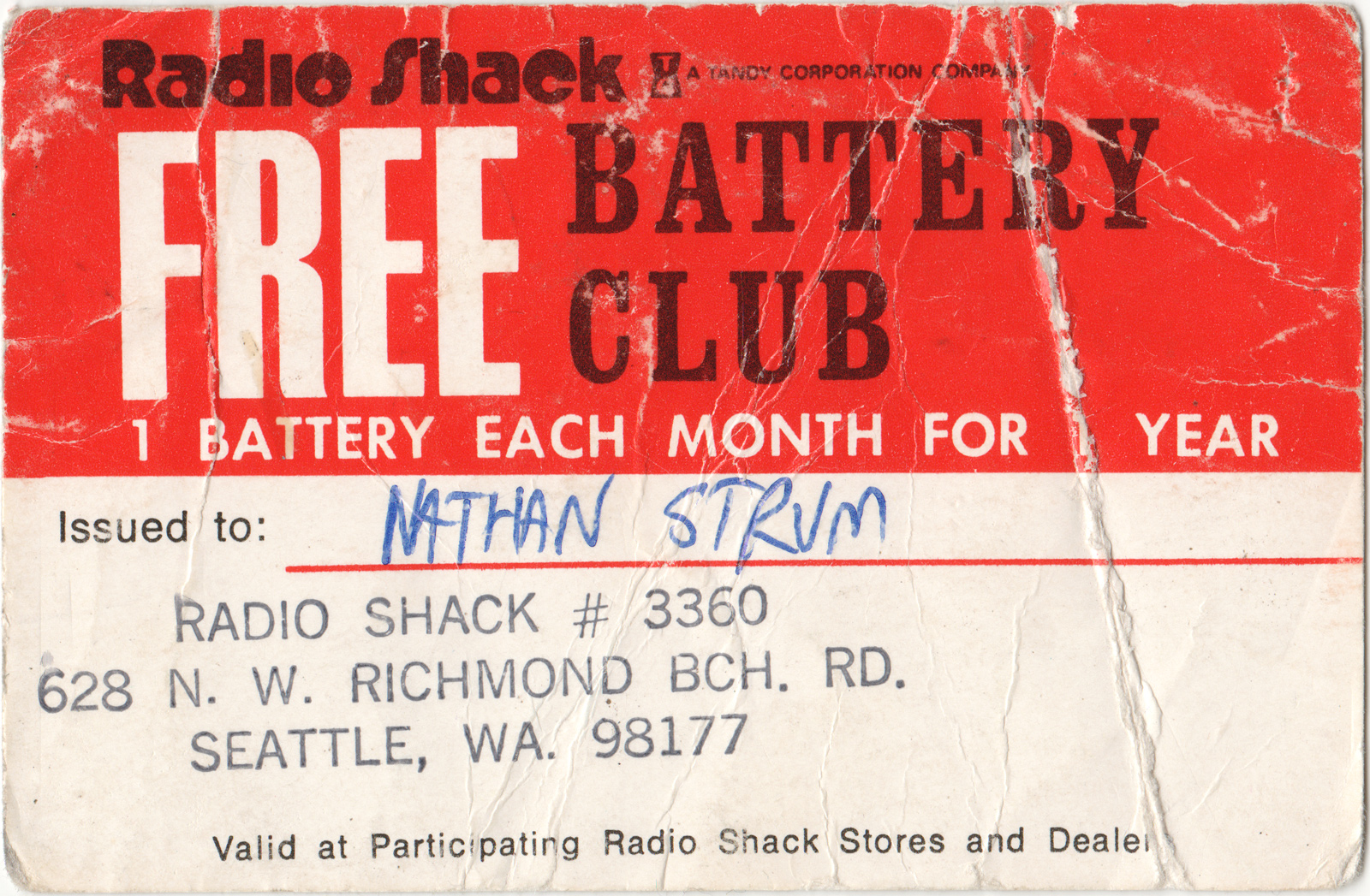
Score! I even still have eleven free batteries remaining! Time to cash this puppy in!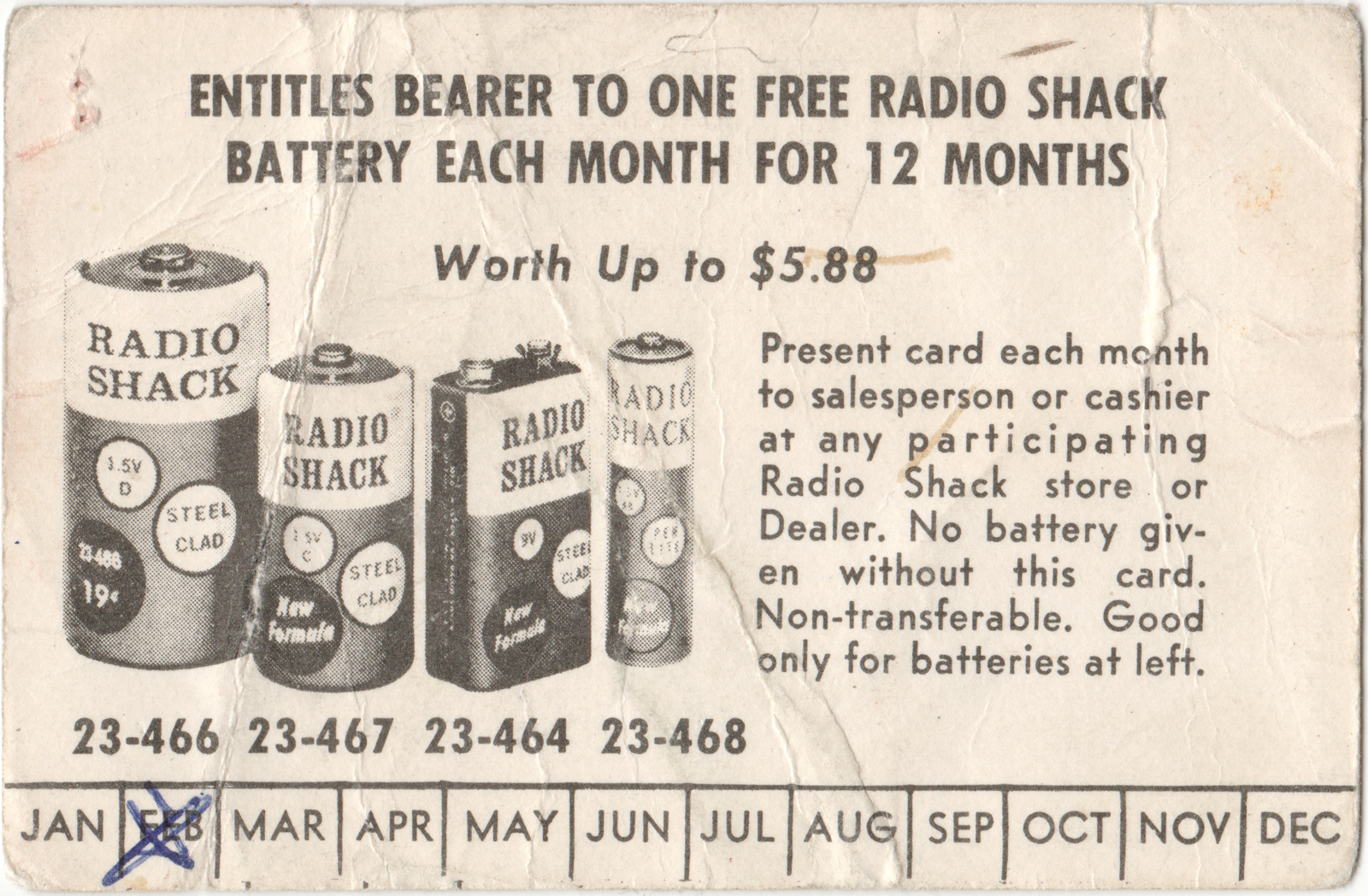
So first, some very careful measuring, followed by some very careful drilling, cutting and filing:
Perfect fit!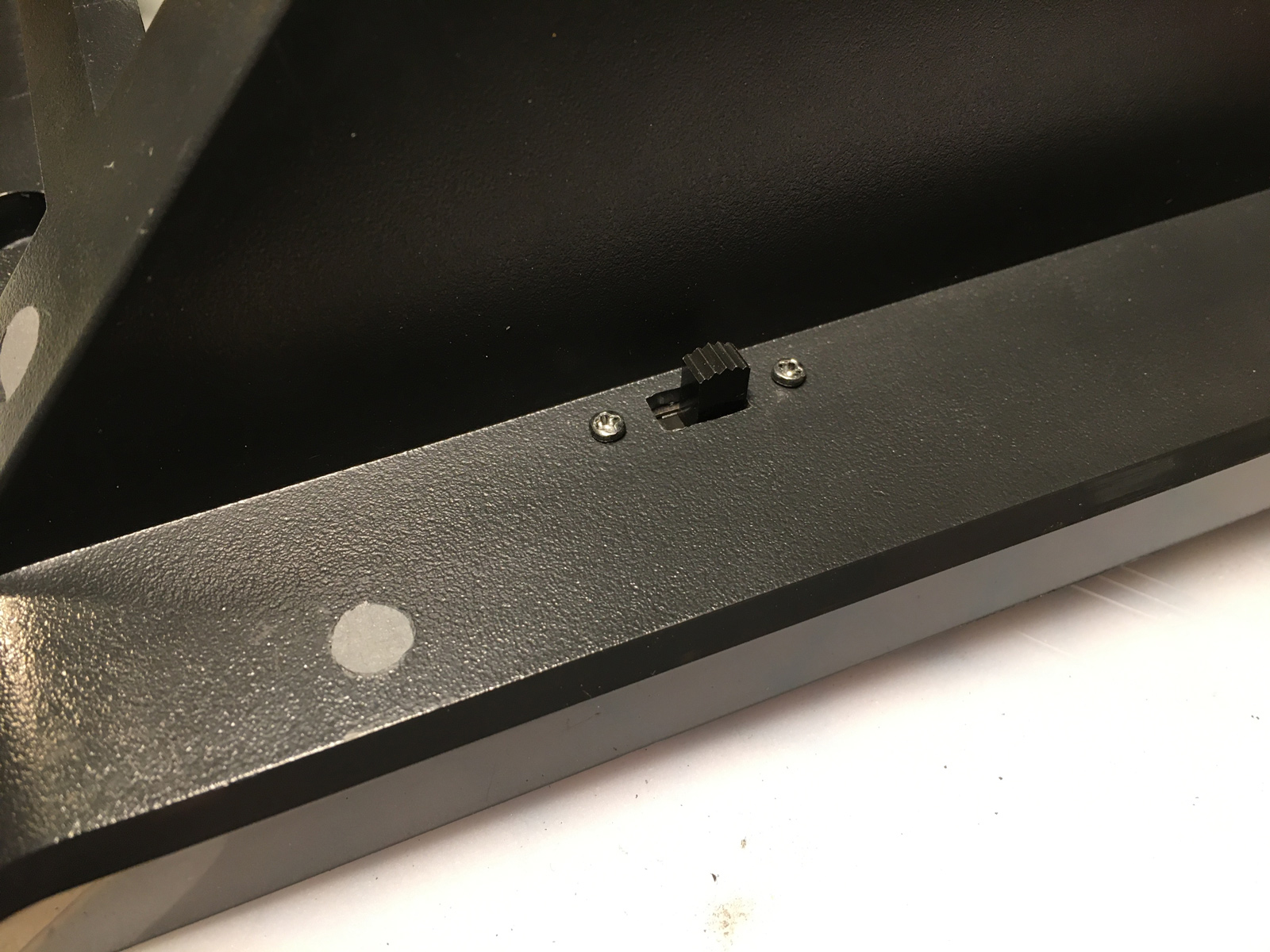
Found C64 yet? Hint: it's mounted horizontally.
I desoldered the right leg, and re-soldered the left one to more firmly anchor it to the board: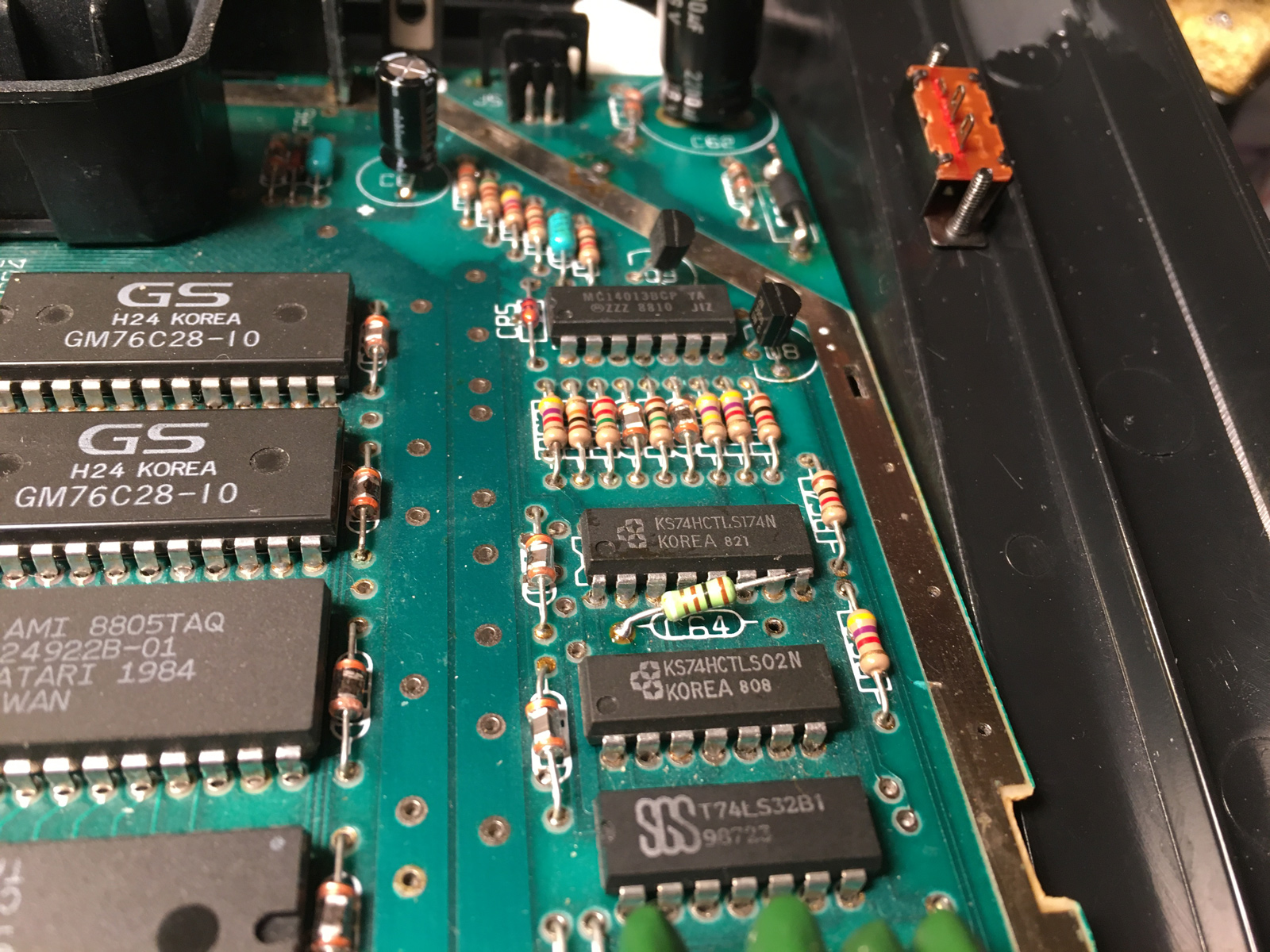
More Molex!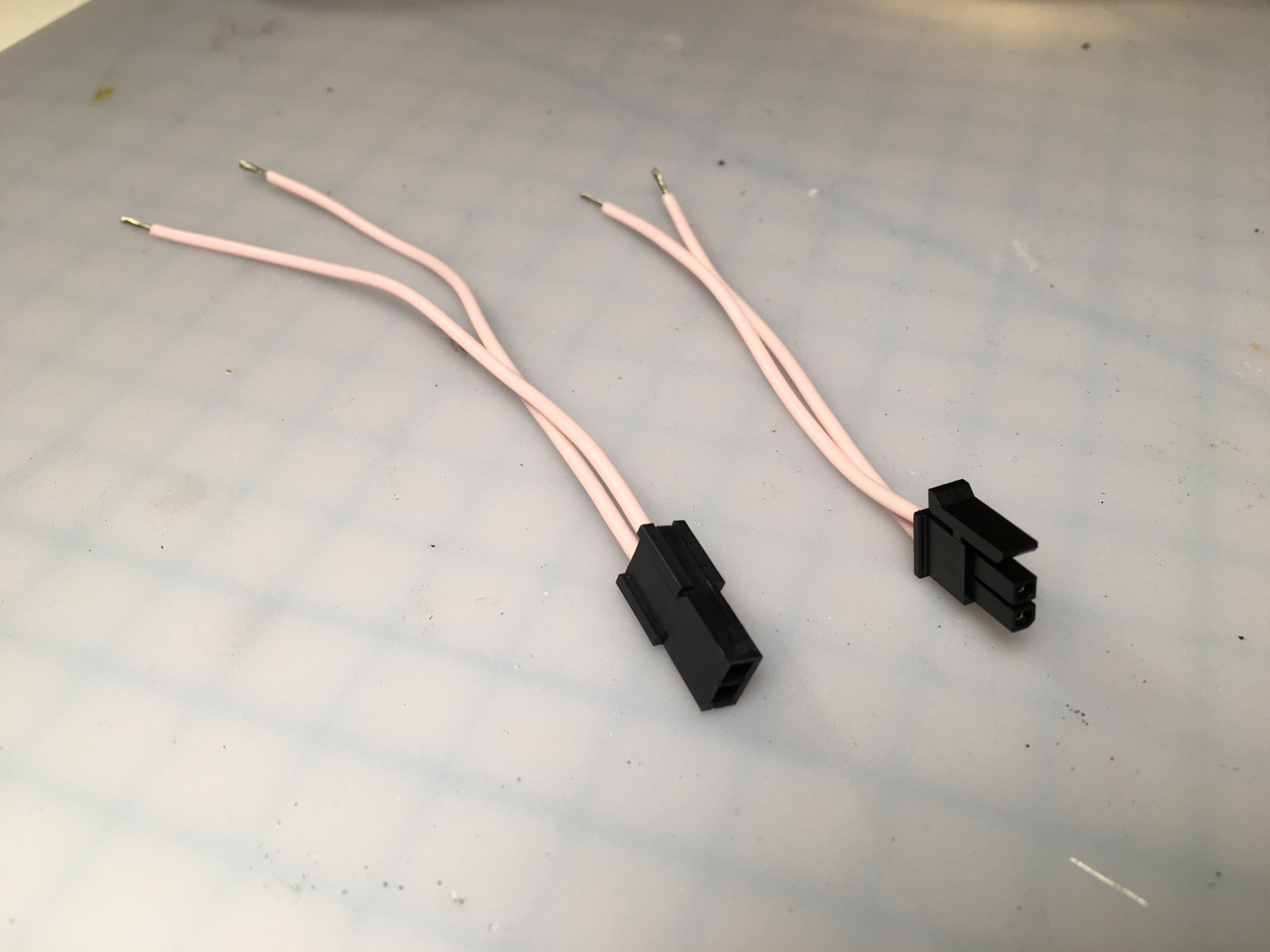
I tidied up and reinforced the connections with some heat-shrink tubing. Also, it will protect the wires when going through the RF shield: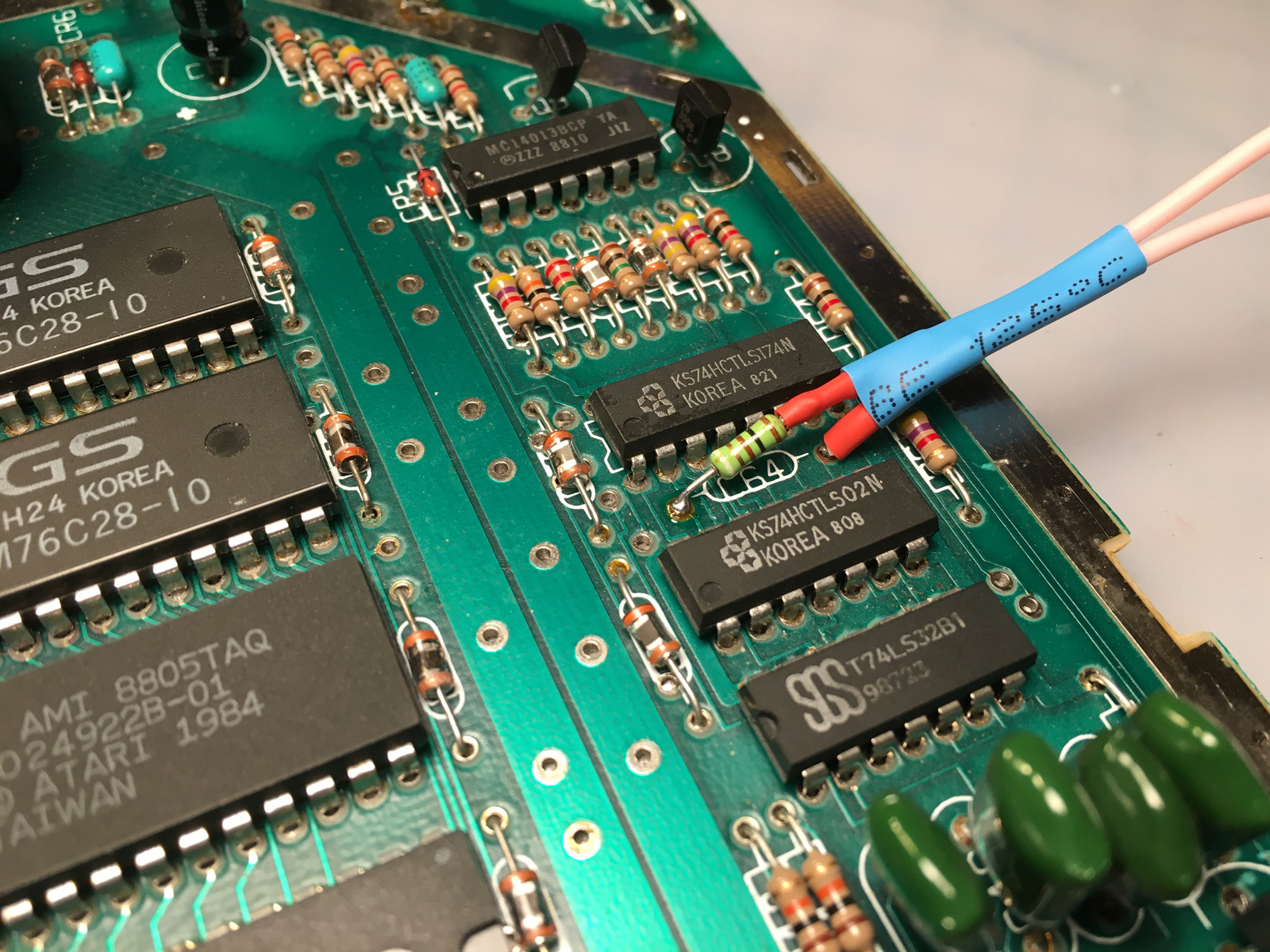
Here, I bent the orange heat-shrink tubing while it was still hot, so it cooled and stayed at the angle I wanted it at. The blue tubing just keeps things untangled and tidy.

All hooked up! Again - the Molex connector keeps the main board easily removable.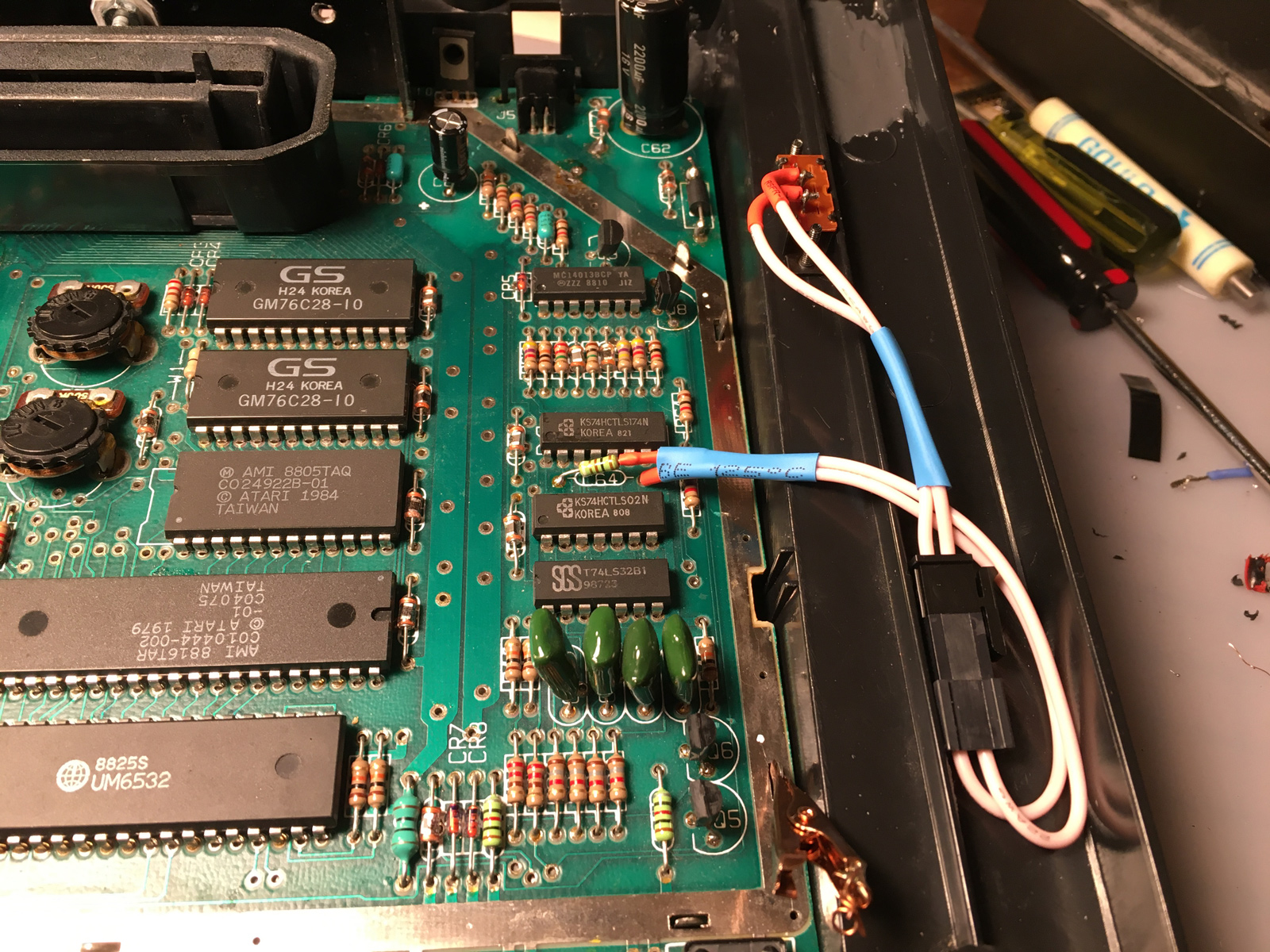
One finishing (P-)touch: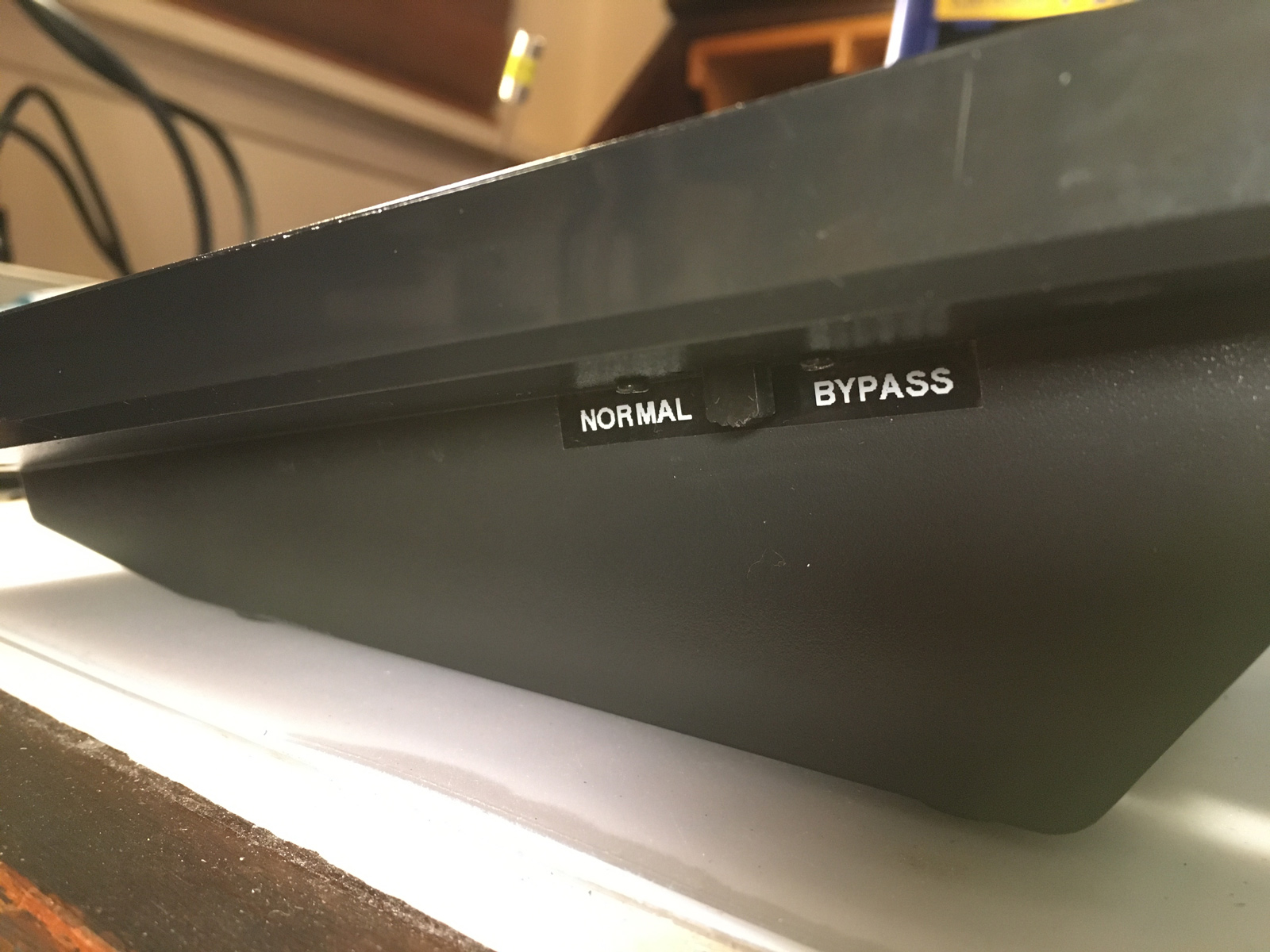
Before final reassembly, it's time to clean off the solder blob on the RF shield leftover from the previous mod: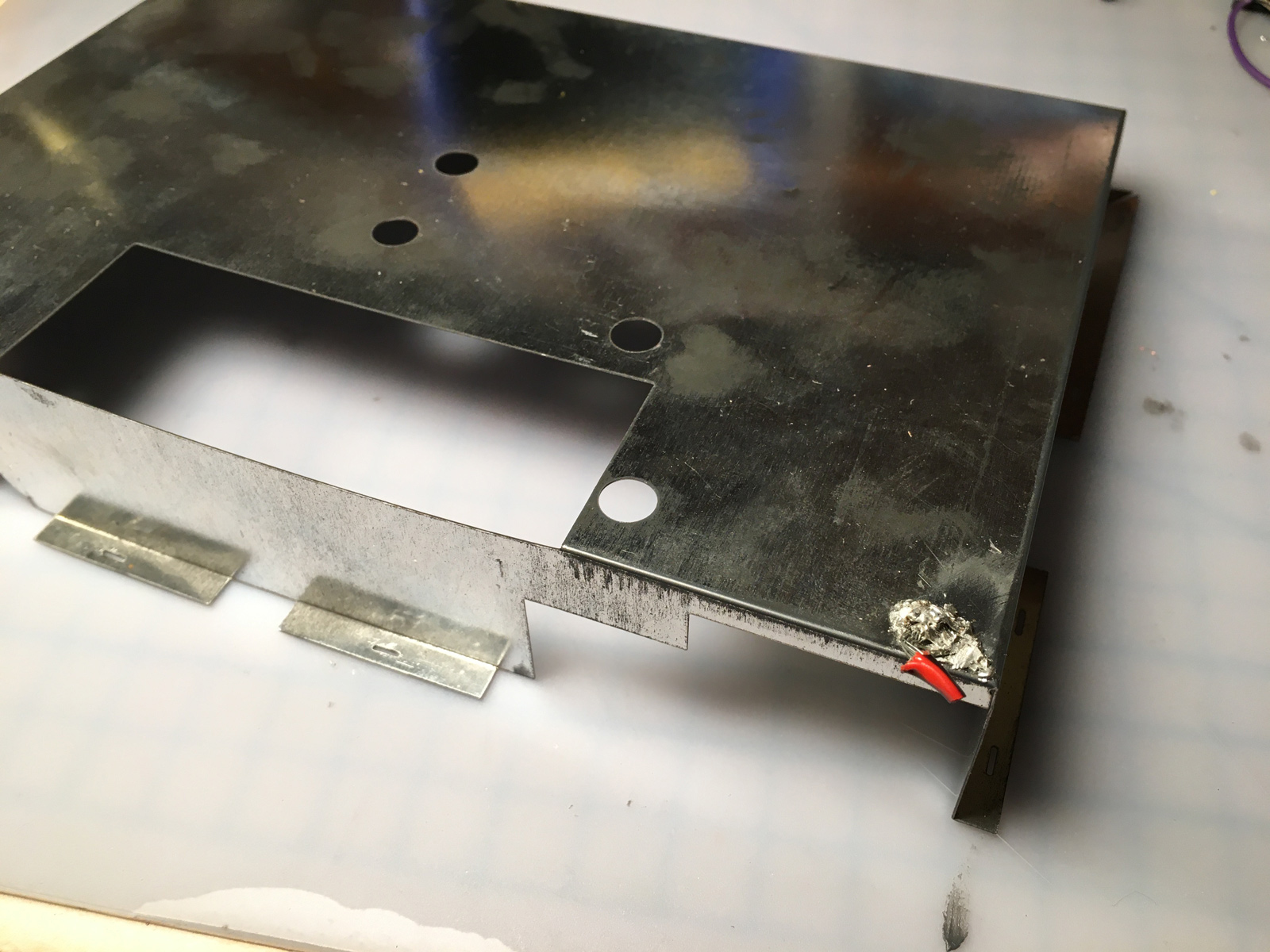
And to clean up the solder blobs and adhesive gunk on the inside of the shield: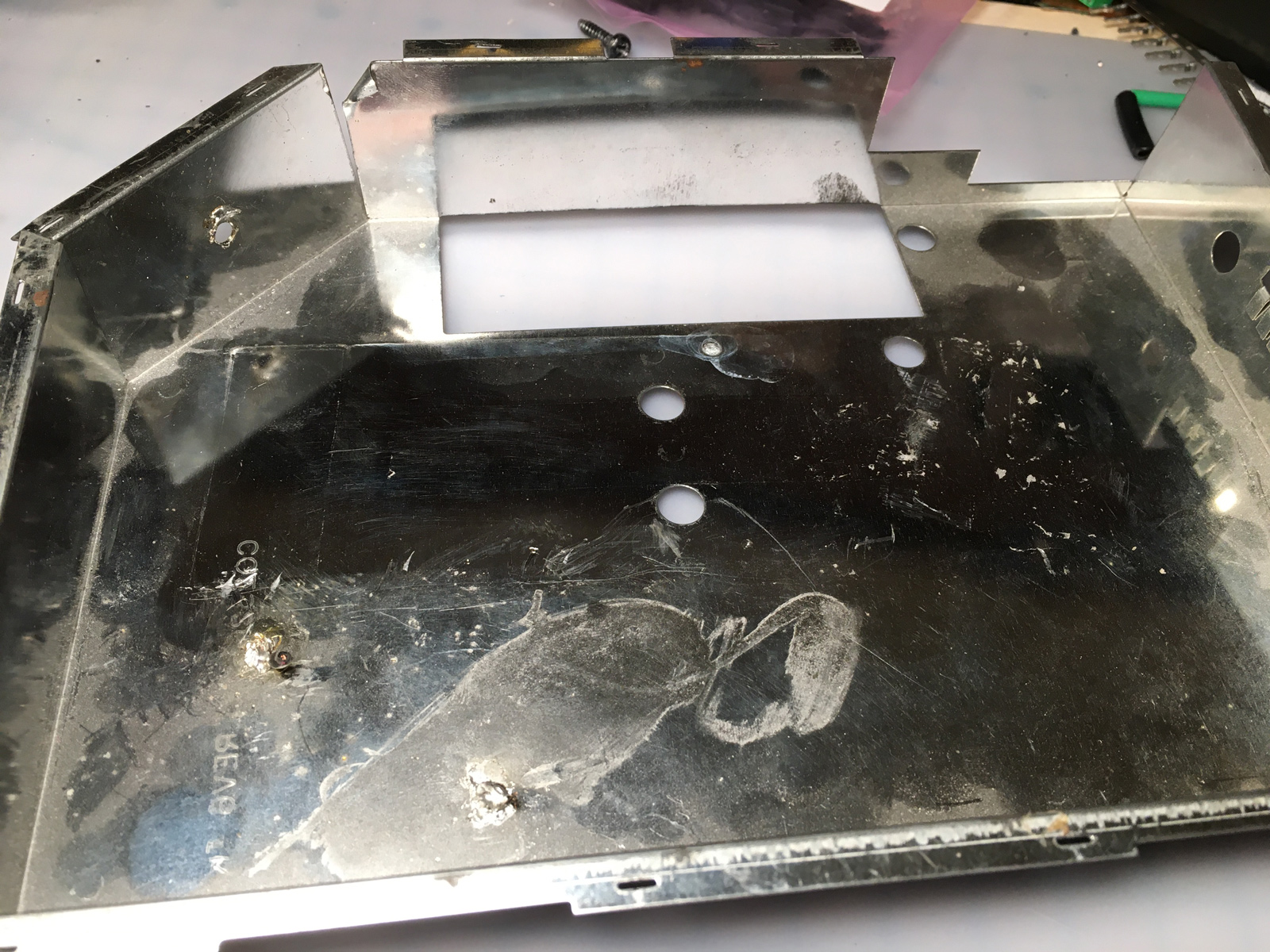
Also, I needed to make a small notch for the Compatibility Switch™ wire to feed through: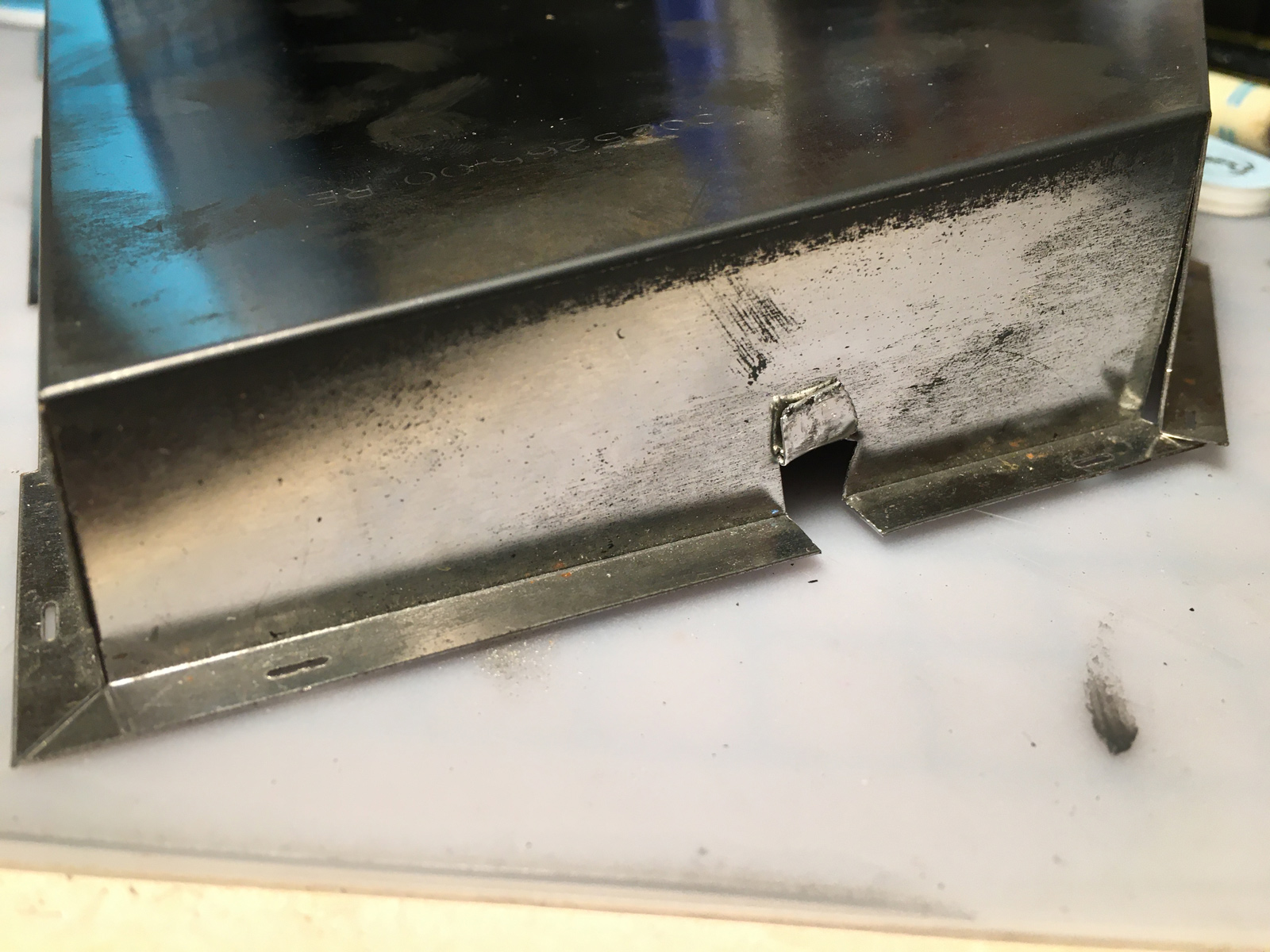
I covered the notch from both sides with electrical tape to protect the wires, and cut a slot for the wires to feed through: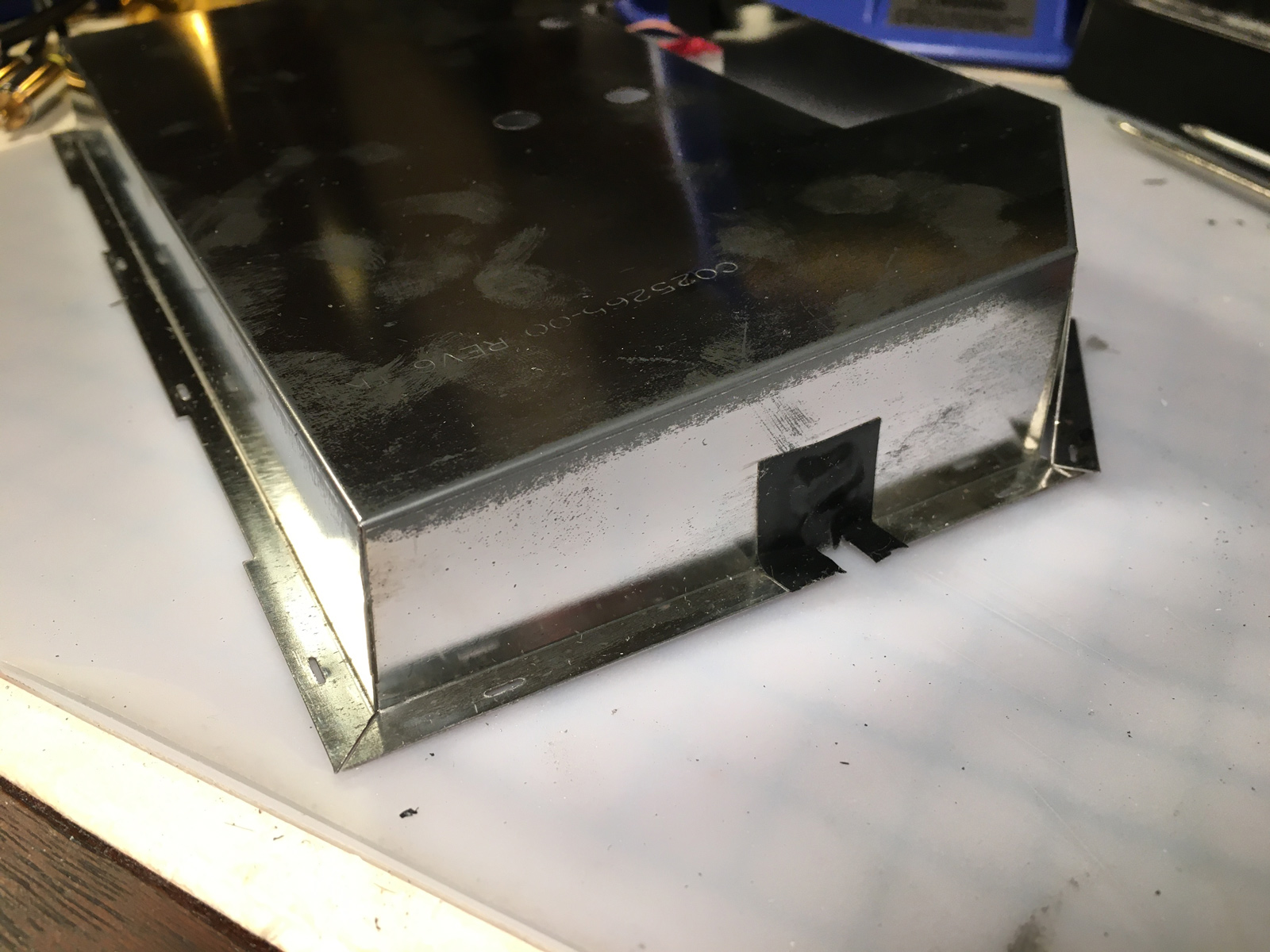
On the expansion port side, I did the same thing, but left a larger area for the wires: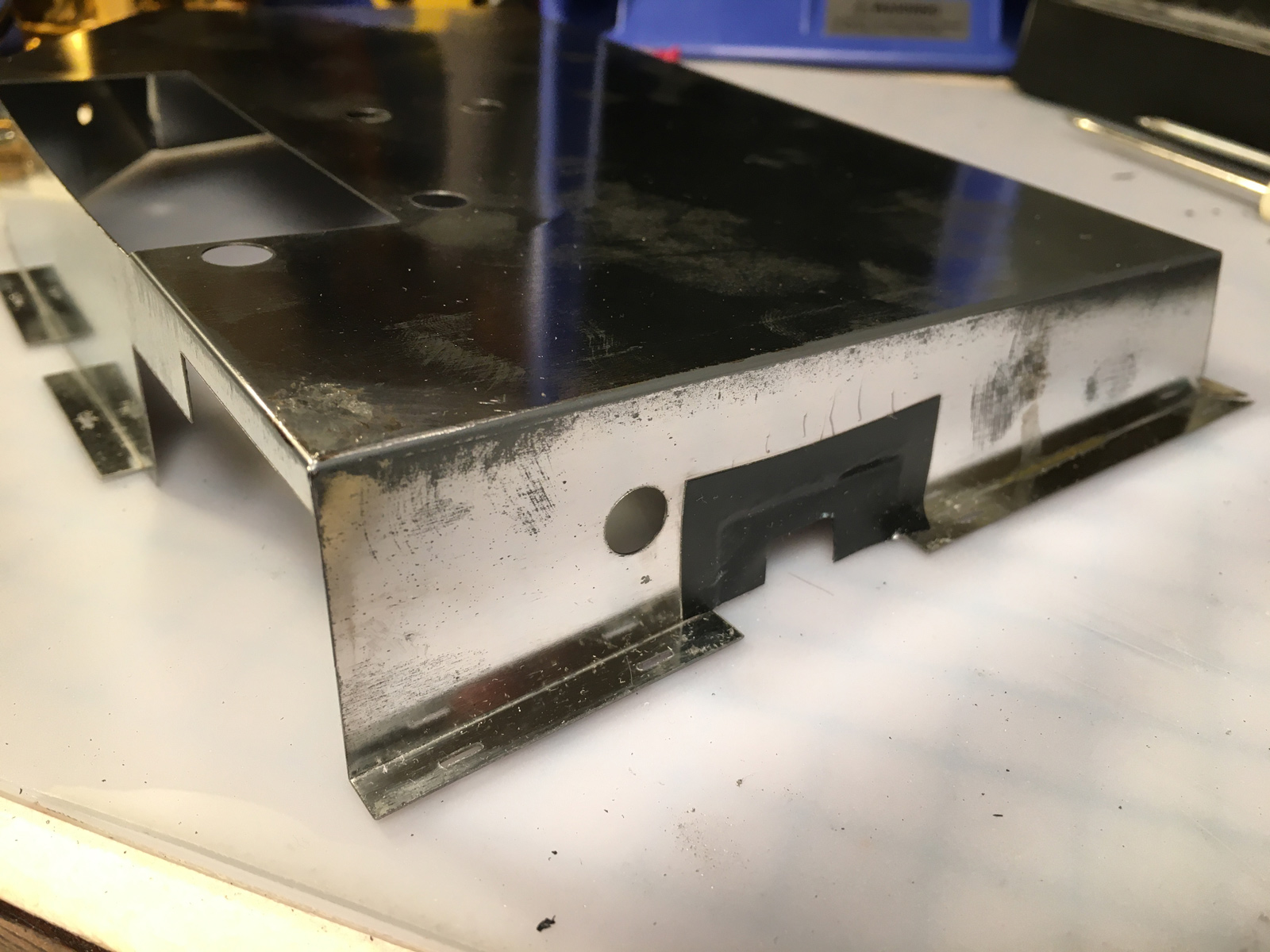
I removed the solder and cleaned up the adhesive, then polished up the whole thing with some more Flitz. Shiny!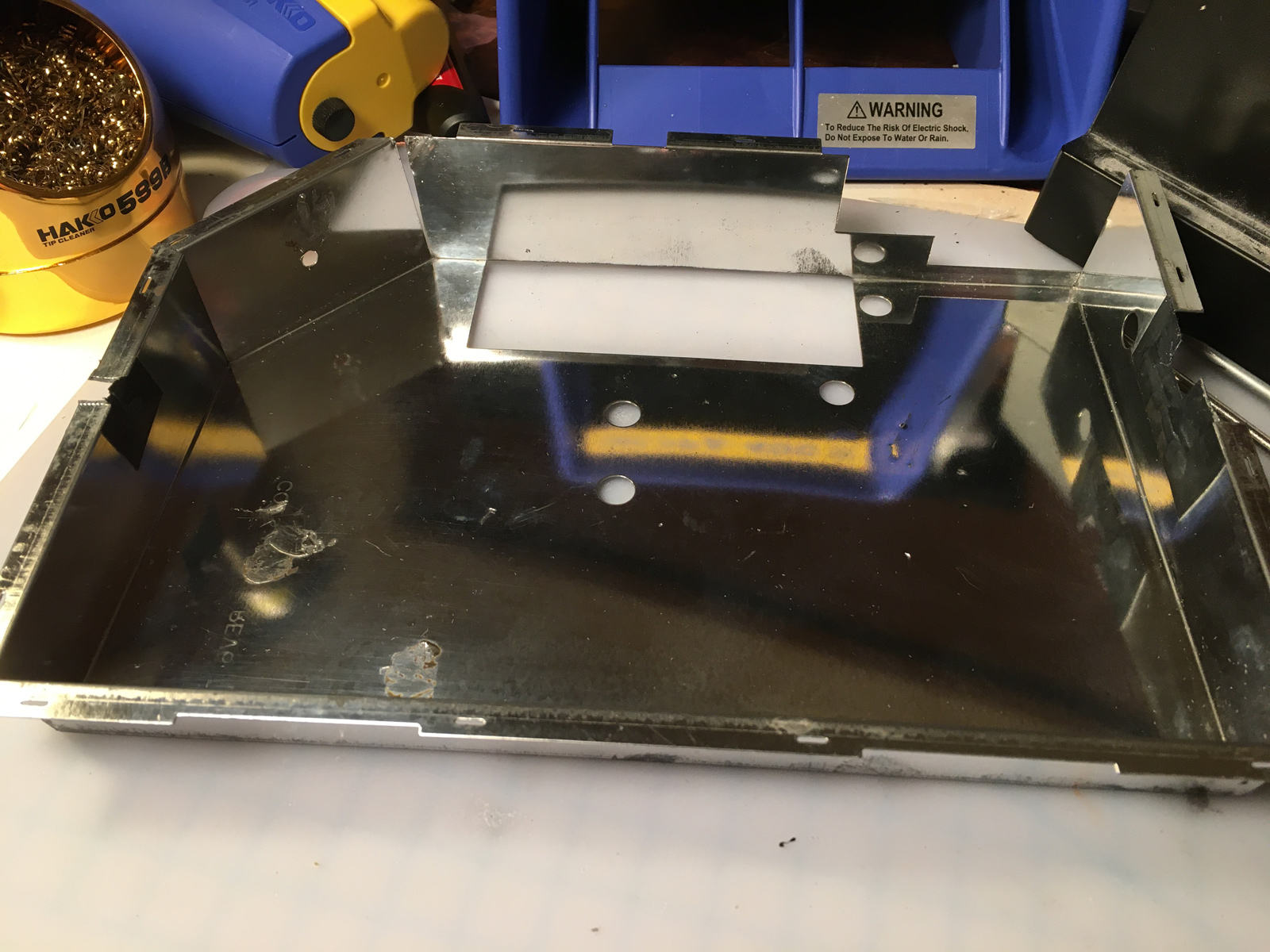
It took a lot of solder wick to get the blobs off. I couldn't get rid of the fingerprints though - they're etched through the finish into the bare metal beneath. I'm wondering if this happened at the factory when it was first assembled?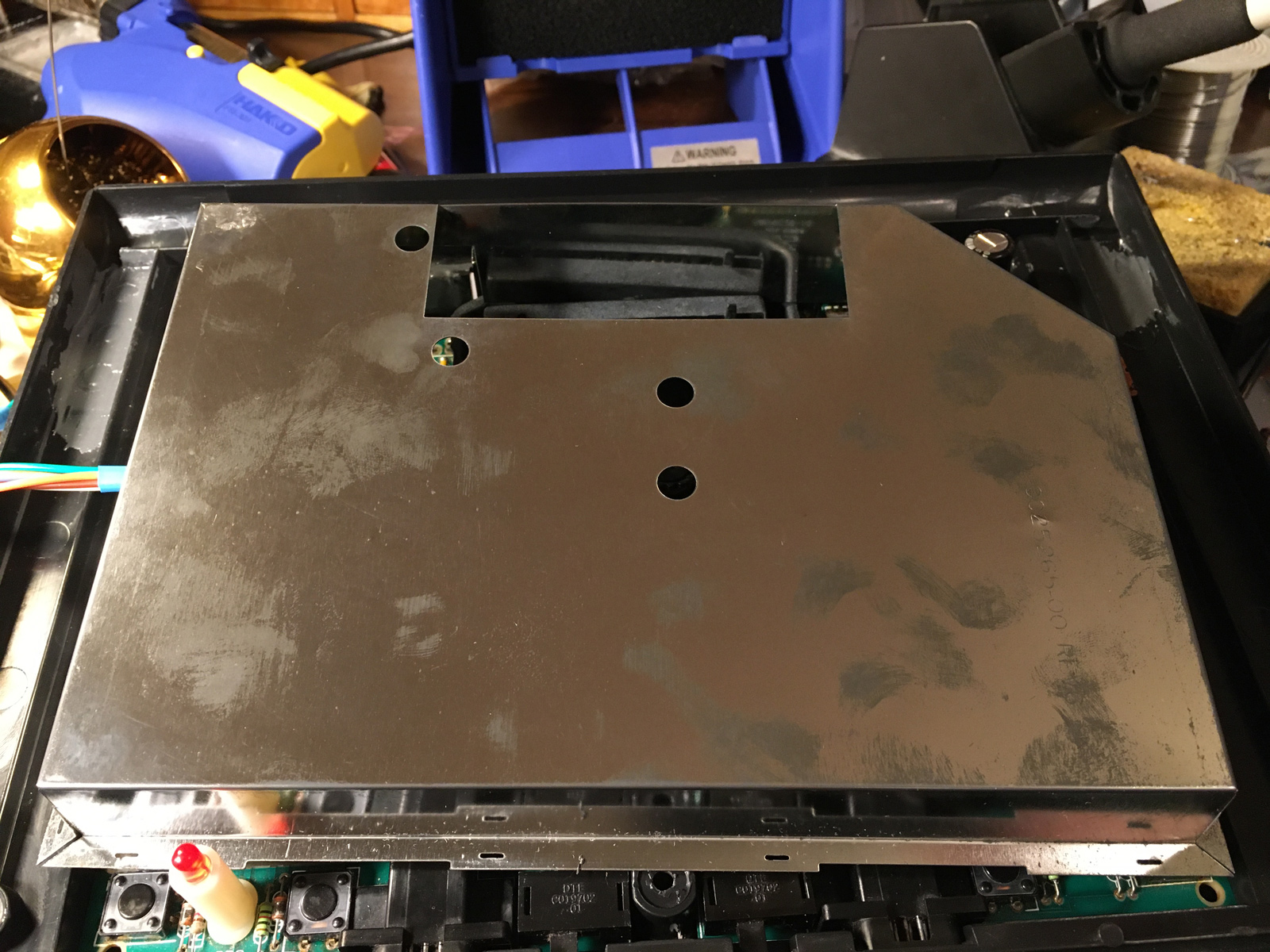
With everything ready to be put back together, it's time for some final testing: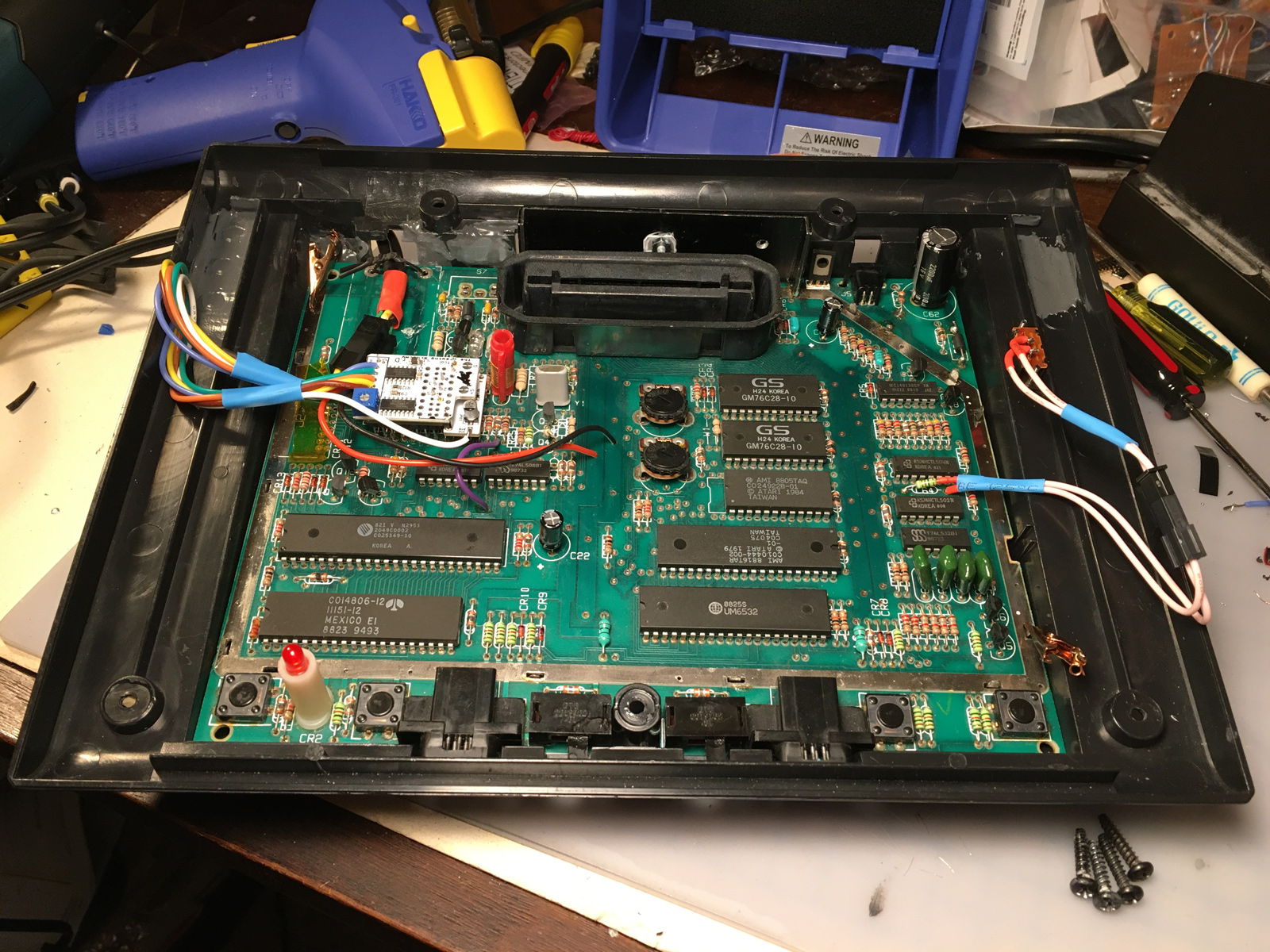
Thanks to Trebor for adding a POKEY 4000 version of the 7800 Utility Cart to his ROM pack! I can see the POKEY in my Concerto cart now: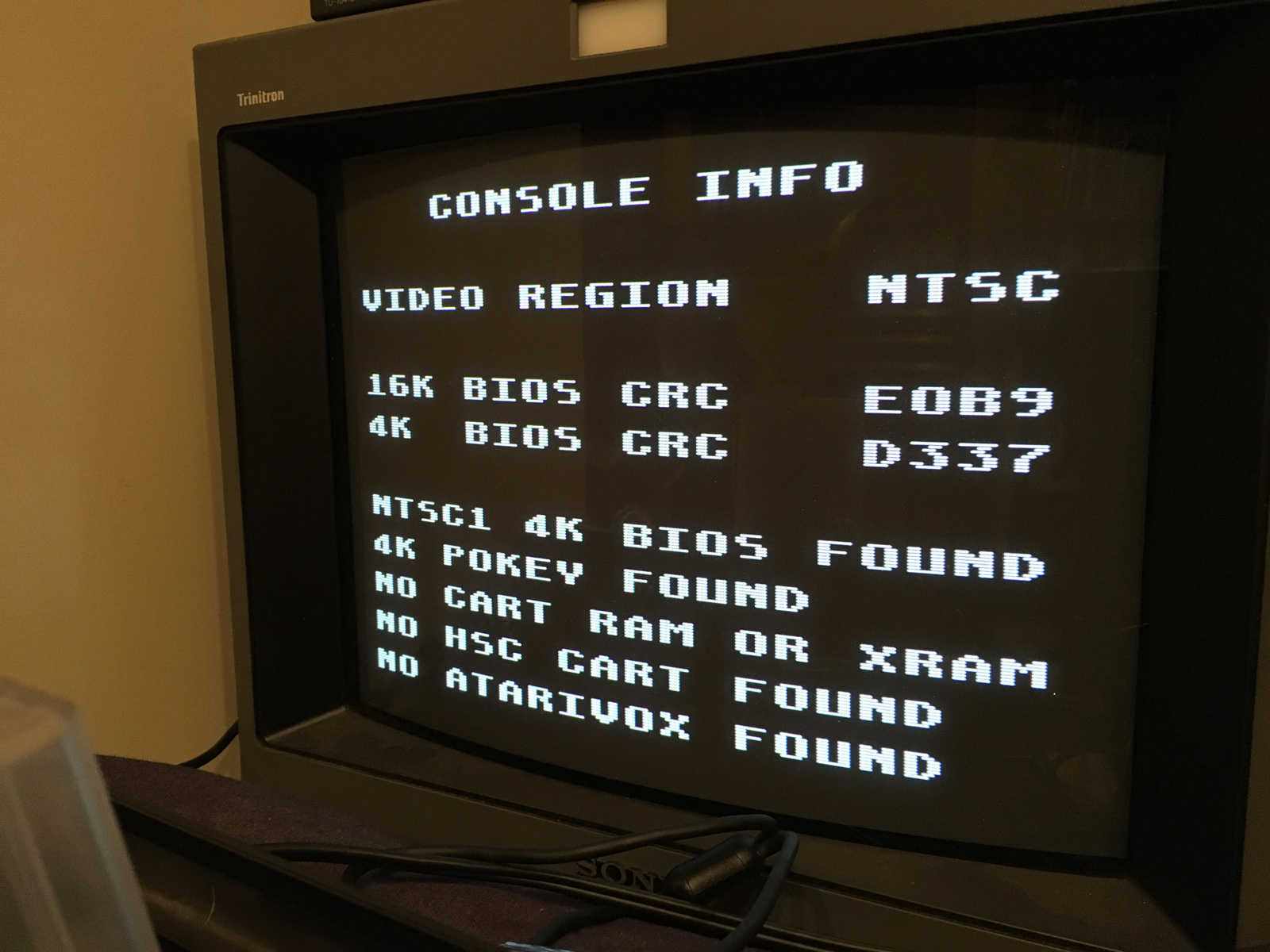
And it works! (You'll have to pretend to hear it.)
2600 video looks good:
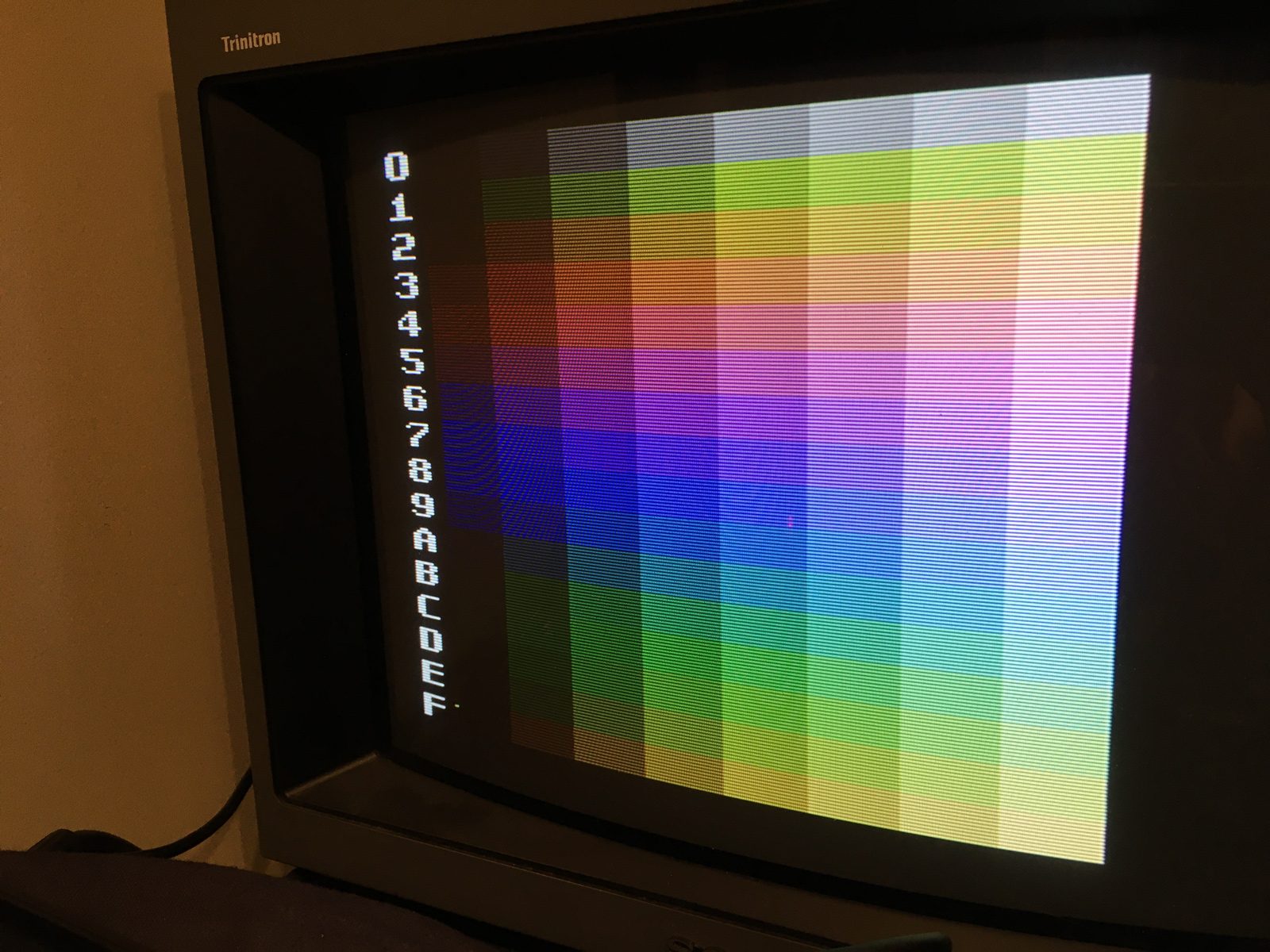
7800 video looks good!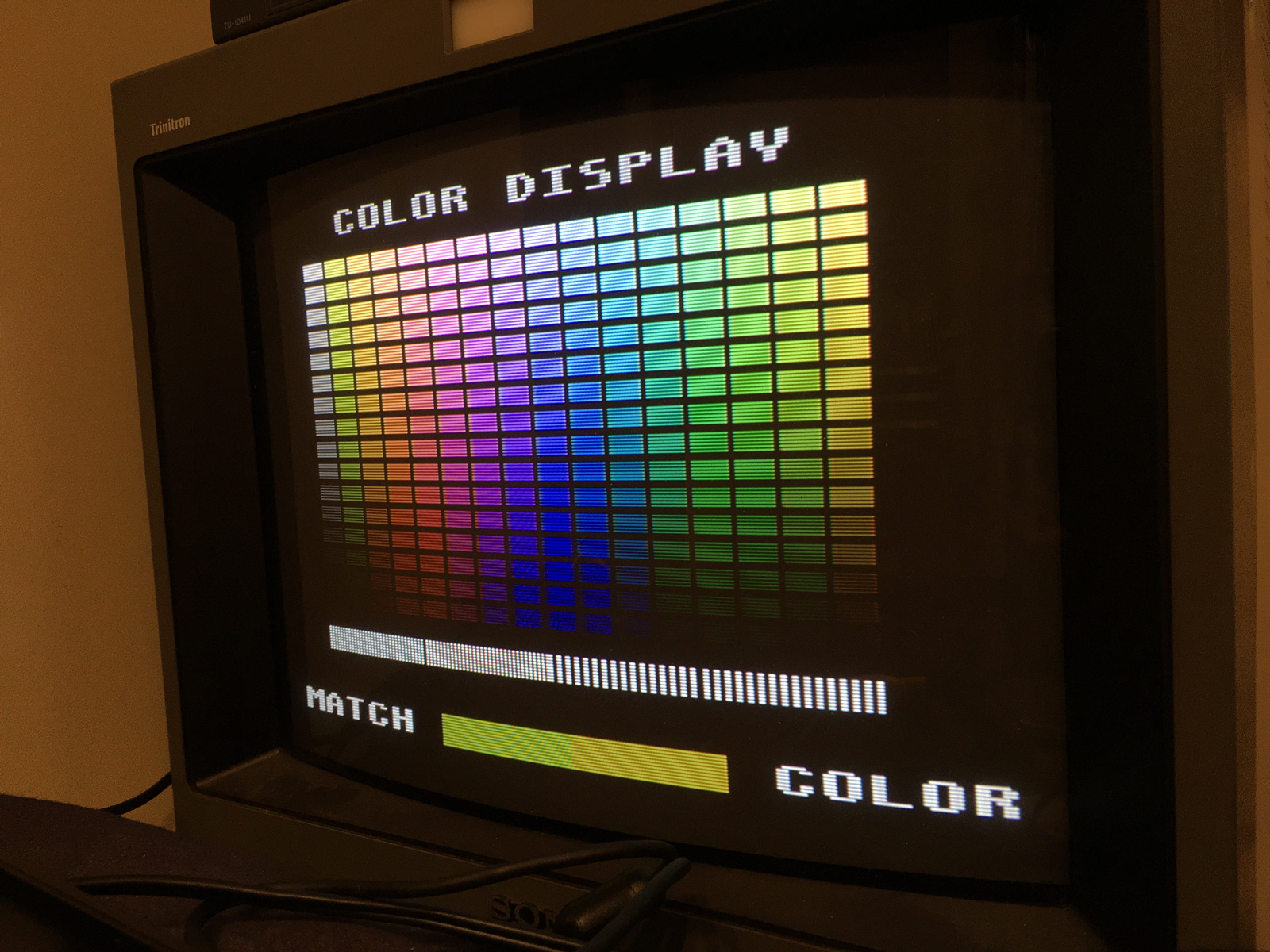
Right - time to put this back together! But first... I'm missing a screw. Rather, the 7800 is. Fortunately, Atari used the same sized screws for other things - in this case, CX-40 joysticks. So I grabbed a spare screw from a broken joystick, colored the top of it black to match the rest, and NOBODY WILL EVER KNOW!! Unless they read this. So, like... five people.
Cables are routed... RF shield is reattached... time to button 'er up!
Underneath, showing where the cables exit. Also, in case anybody wants to add this to the list...
The Magic Switch of Compatibility™! FWIW - every Activision game I've tested works with the switch in either position. ![]() However, I've been testing them on a Harmony cart, since my real carts are still packed away. But hey - it has the switch!
However, I've been testing them on a Harmony cart, since my real carts are still packed away. But hey - it has the switch!
One more thing to add... it's always driven me up a wall that Atari didn't even care enough to label the difficulty switches. They barely even get mentioned in the manual, and even there they got them backwards! So this fixes that little problem: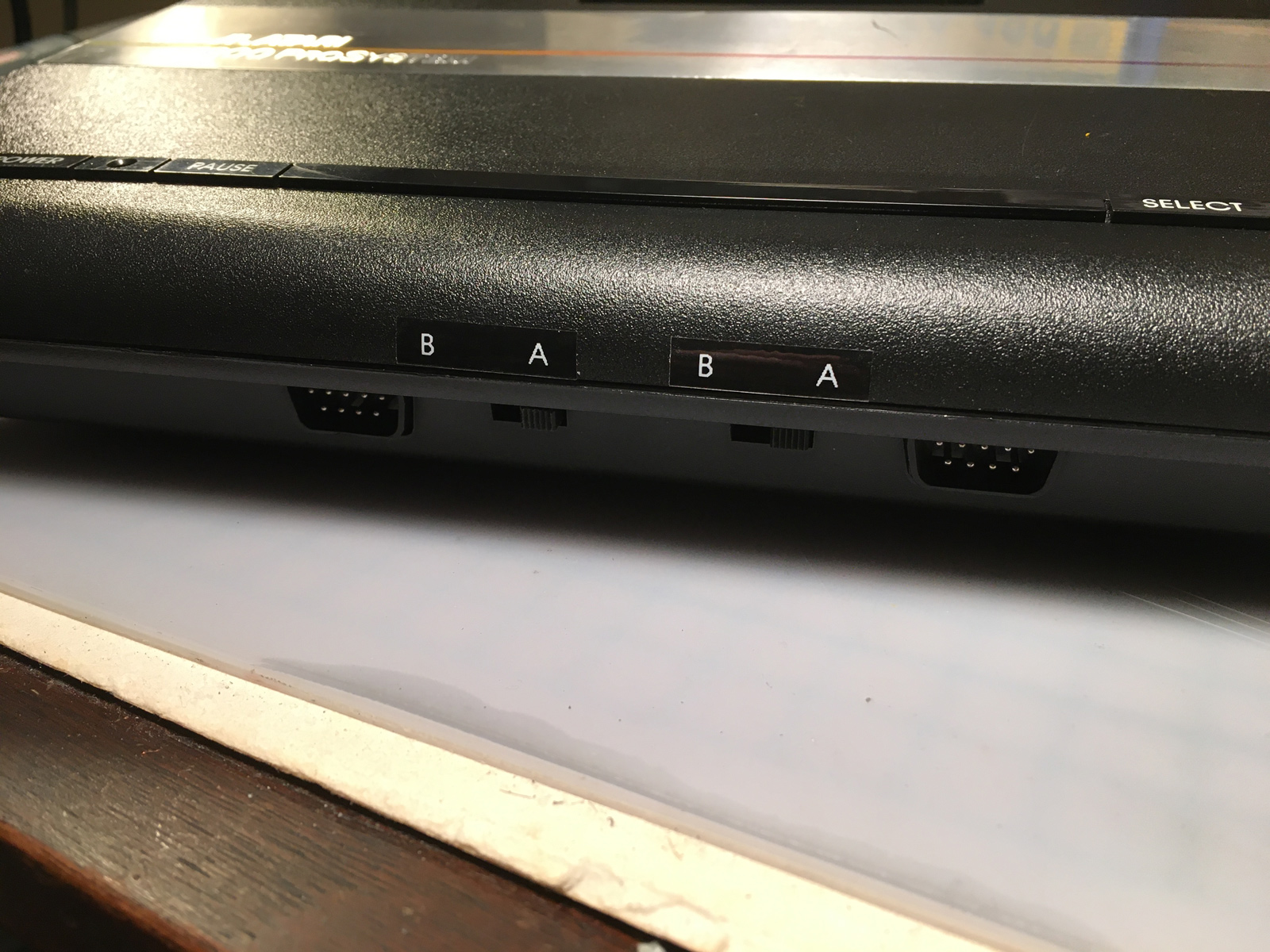
And the final, finished console! All cleaned up, fixed up, re-modded, and ready to play all of the awesome 7800 homebrews, Food Fight, and... well, the rest of the 7800 library is pretty-much crap. But it plays 2600 games, too!
One final thing to check... how does the S-Video output look scaled up to HDMI? For reference, you can revisit Part 1.
The RetroTink 2X-Mini:
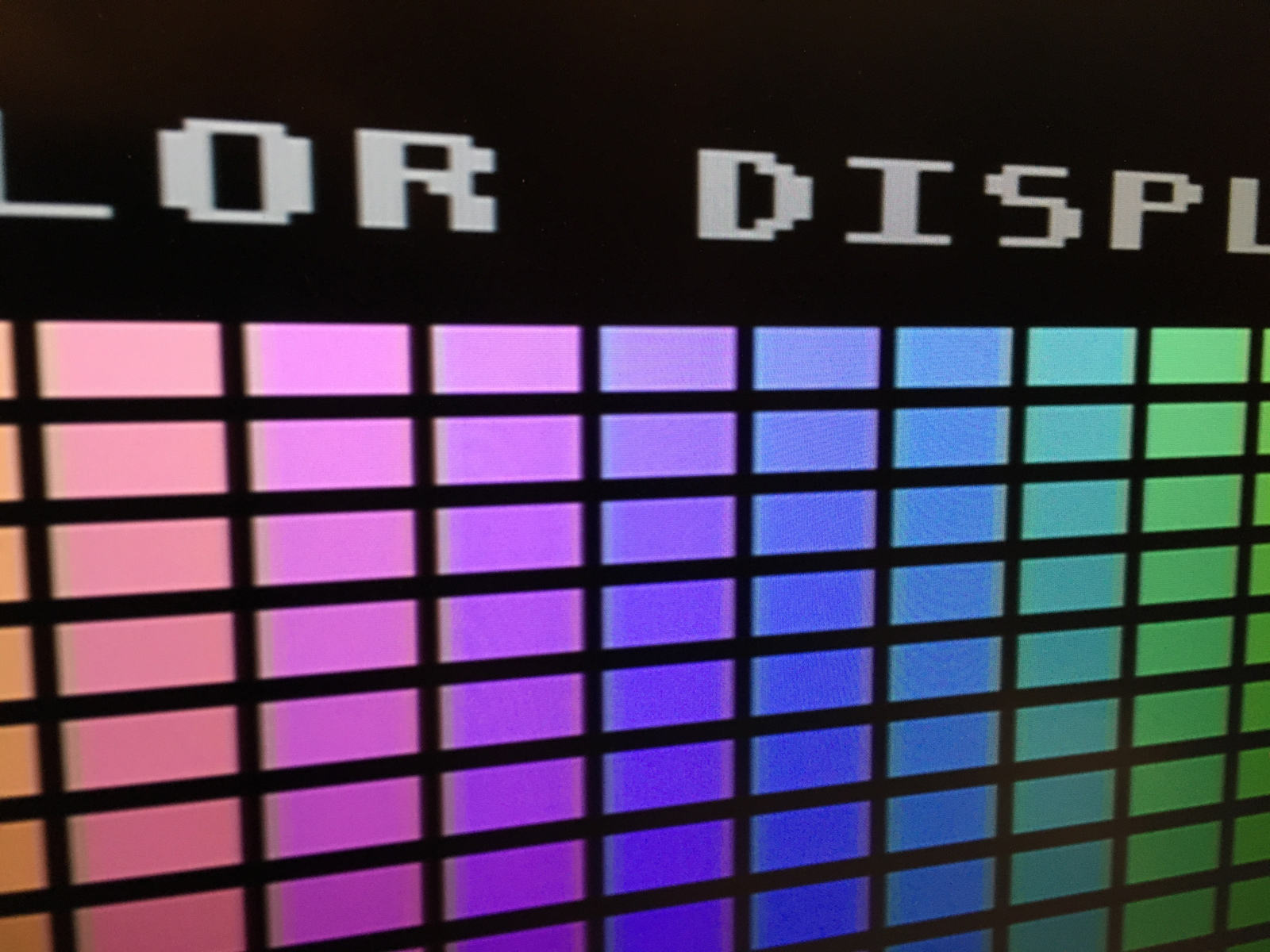
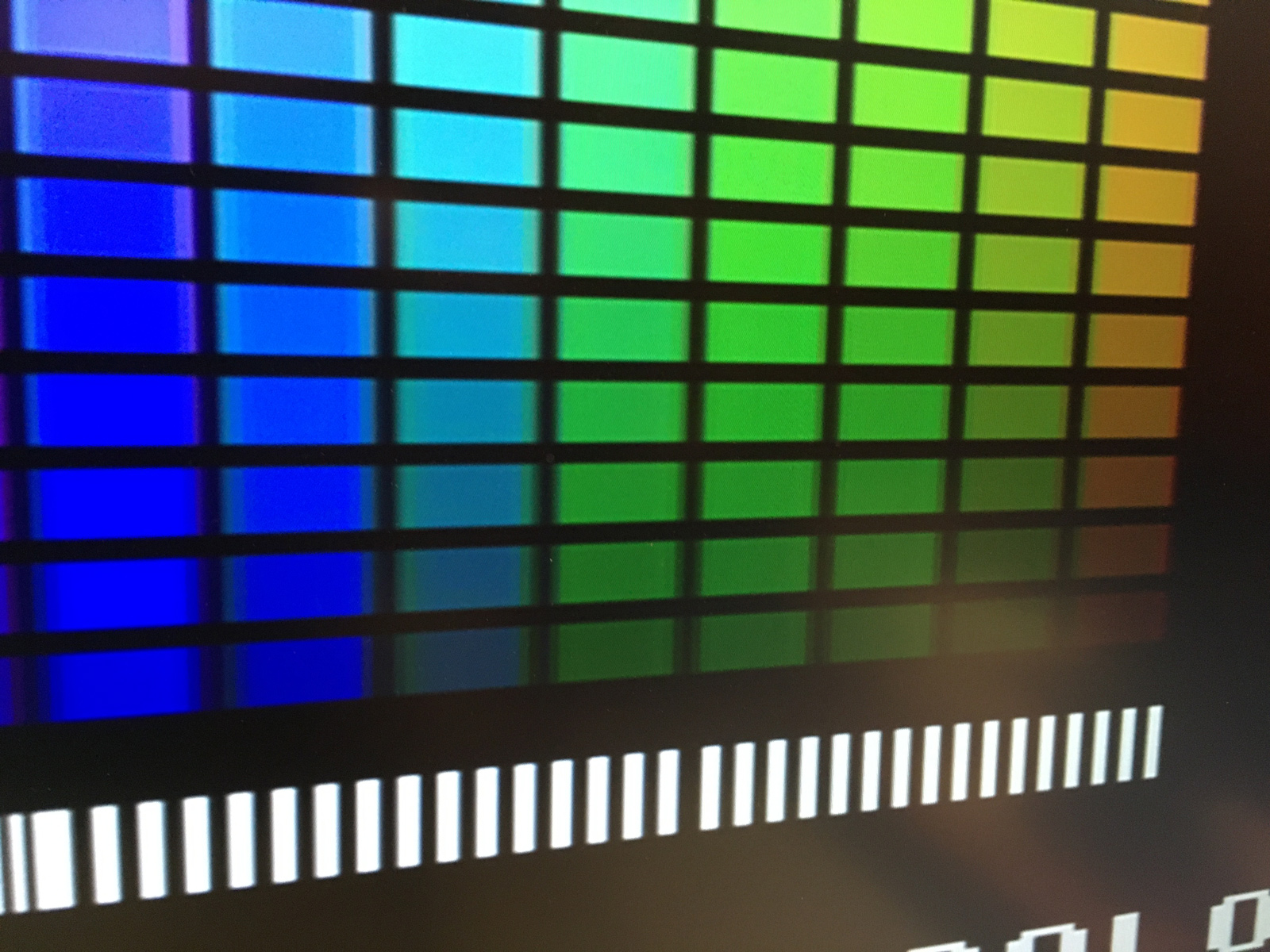
And the Gefen GTV-COMPSVID-2-HDMIS: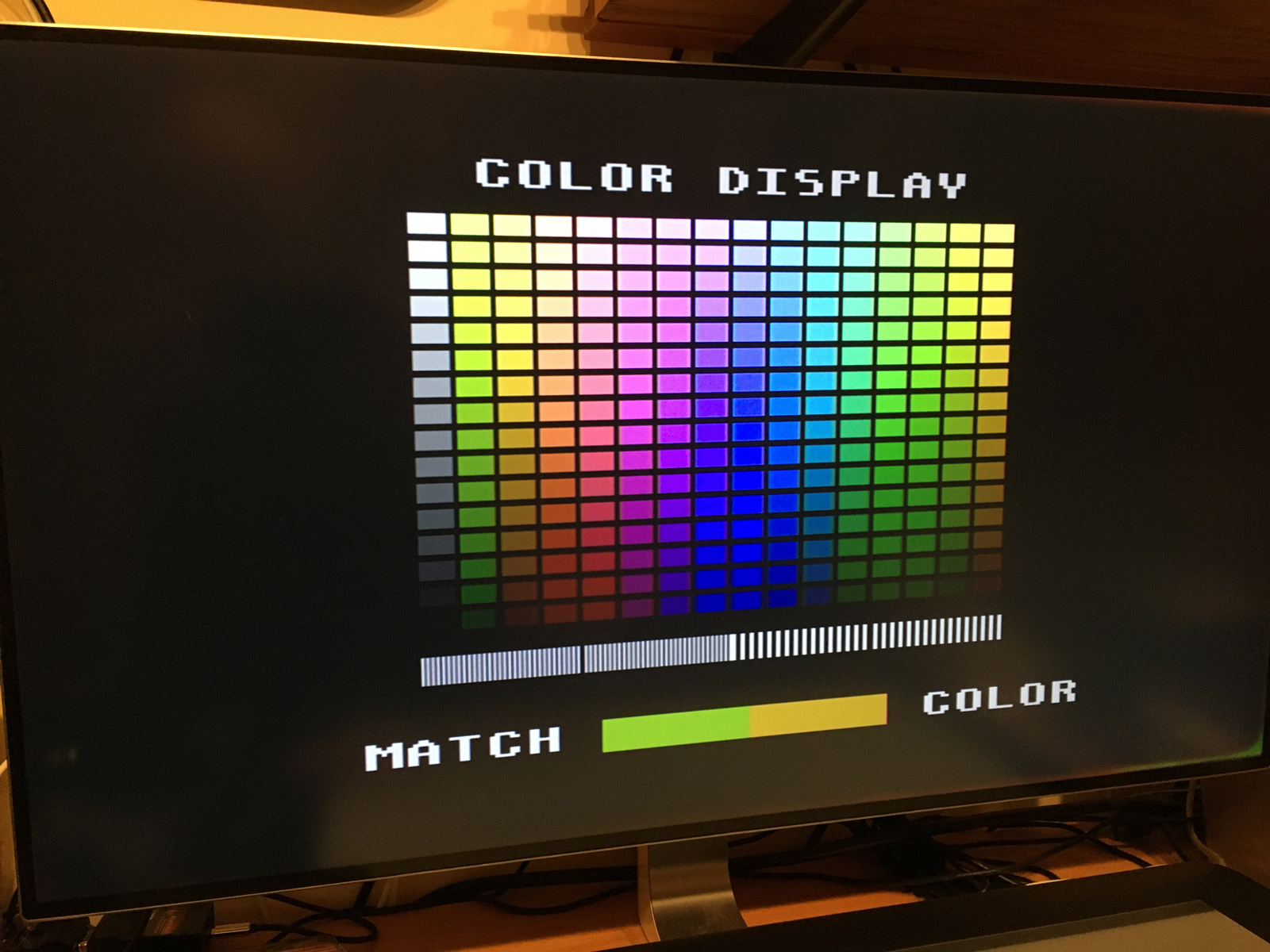
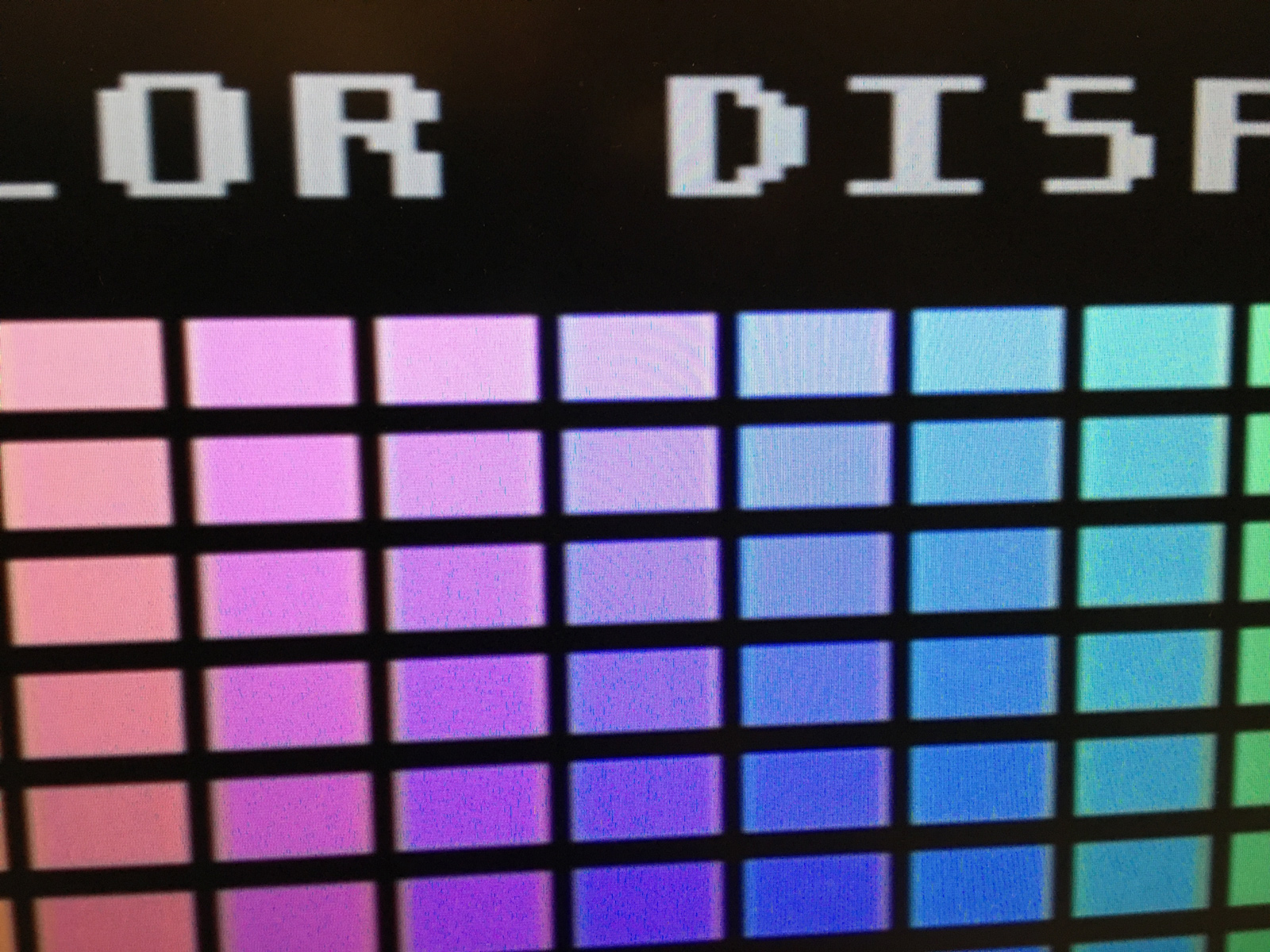

And since I got to play the real Qix the other day... I just had to fire up the Champ Games 2600 version - Qyx: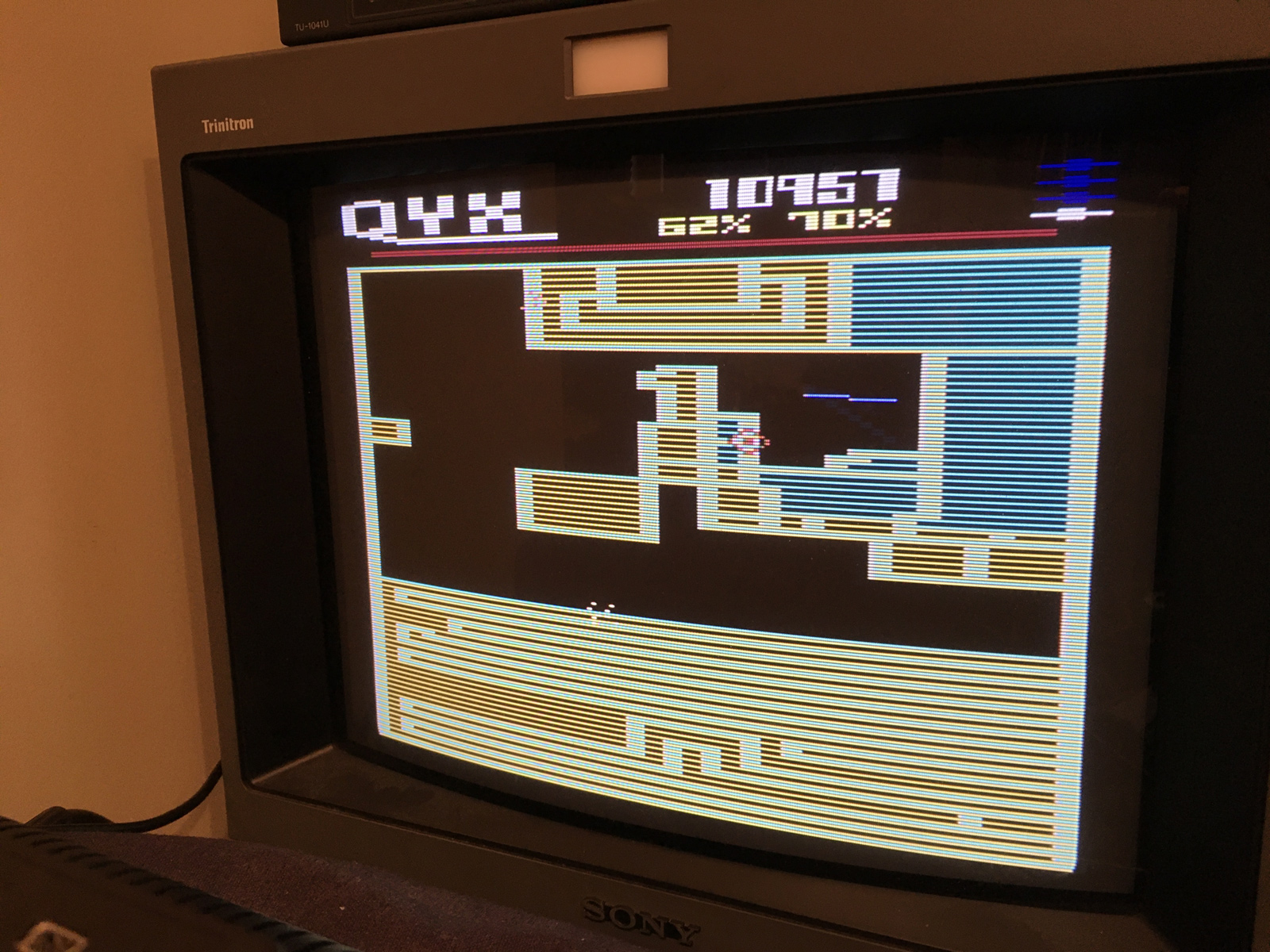
And of course, Baby Pac-Man: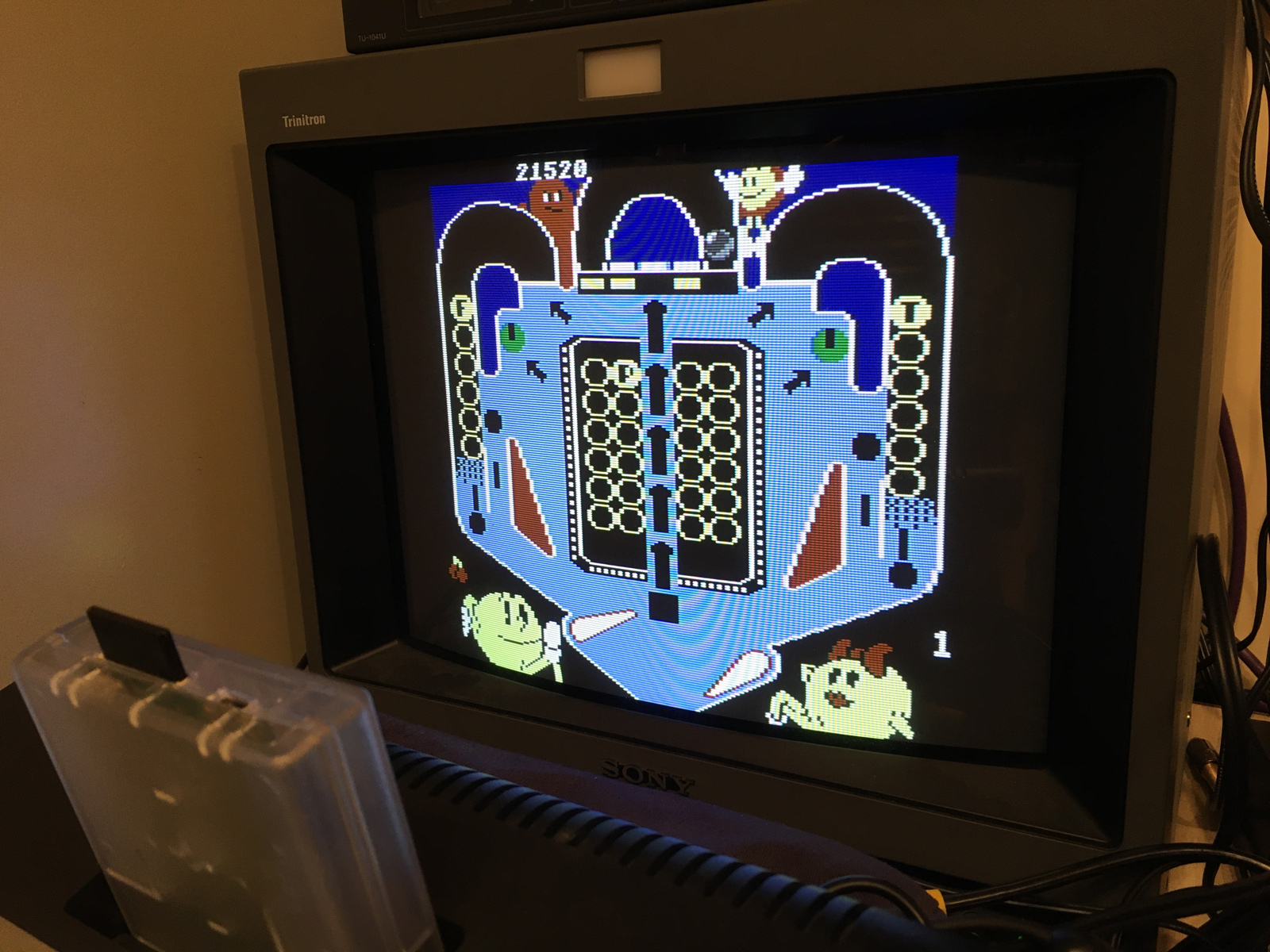
Looks great in HD, too!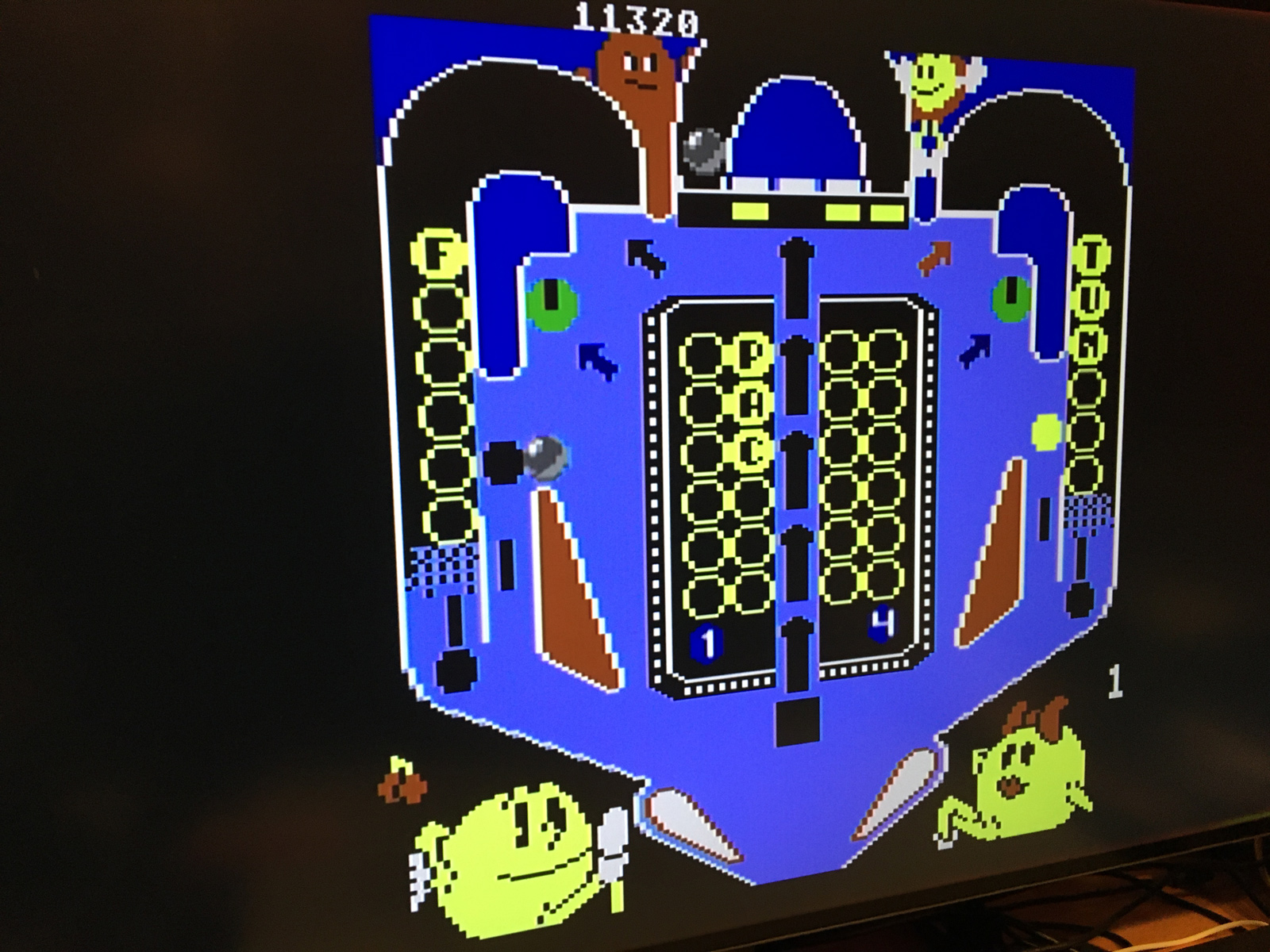
And yes... my HD monitor is having some light leak issues at the corners. Guess I'm going to have to get a new one pretty-soon. ![]()
Edit: Whoops! Forgot to show what the finished console looks like in action, featuring the not-blinding-plain-old-red-LED:

Much better!
Well - that wraps up the 7800 Mod Mixedup Messup Whatever Fixit Thingy! Special thanks to -^CrossBow^- and alex_79 for their help with this project - working on a 7800 is new territory for me, and I really appreciated their insight, experience and advice. That kind of support from the AtariAge community is one of the reasons I've stuck around here for over 20 years!
But we're not done with John's consoles just yet. Stay tuned... as next time I fix (and mod) a 2600 Junior!
Hopefully, that one will be a lot shorter. ![]()
Published 1/29/23, 2:22 PM
-
 3
3
-
 1
1




17 Comments
Recommended Comments